Considering it was created in the image of an iPod, you would have thought that the iPhone series would have the iPod feature down to a tee. That hasn’t turned out to be the case, with many users unimpressed with the music functions on a device which were derived from the world’s most iconic portable music player.

Don’t get me wrong, the iPod app provides all the necessary basic functions and does them well. But much like the rest of iOS, which is also a smooth experience, it lacks that “wow” factor – the ability to really have full control of your music as you would on iTunes. I’m talking about smart play listing on the move, the ability to add cover art from Google Images whilst waiting at the bus stop, and so on.
As part of the TweakWeek Challenge, which we have covered many times, a new music controls tweak has fathomed called PopPod, which hopes to give those looking for a little bit more in terms of controlling their iPod app, well, a little bit more. To give you an analogy, if the standard iPod controls were the iPad 1, PopPod would be the iPad 2 – improved to a degree, but not enough to have you jumping up and down whilst punching the air in sheer delight.
It works as a replacement for the iPod controls you get when you double-tap the home button; hence the name. You can decide the way PopPod works or how it is initiated through Activator, and you can also opt for it to override the stock iPod controls on your lockscreen. As well as the features you would already get, you can also preview a thumb of the album art, view lyrics, open the iPod app itself, and activate shuffle. The only gripe with the iPod controls or specifically the lockscreen controls is the inability to switch shuffle on and off – it makes no sense. You get a volume slider which allows you to adjust the sound, something of which already be achieved by using the buttons located on the side of the device, yet no way of turning shuffle off or on.
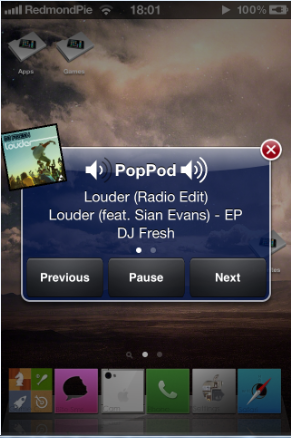
To its credit, this tweak is inkeeping cosmetically with iOS and it does provide extra functionality, albeit somewhat limited. The cost of the app $1.49 at the BigBoss repo, although prices for apps in general are subjective to say the least. It’s not going to break the bank, but it’s quite an underwhelming app for the price. That said, it is useful and does to a degree enhance the experience, so if it sounds like something which interests you, give it a go.
Here is a short video demo of the tweak in action:
Let’s hope that Jobs Cook and Co. (doesn’t have the same ring, does it?) bring some improvements on the music side of things when iOS 5 drops. It’s important that the Cupertino doesn’t get too carried away with other changes being developed and forget the origins of it’s market-leading smartphone.
In order to use PopPod, you will of course need to have a jailbroken iPhone. You can follow our step by step guide posted here to jailbreak your iPhone, iPad or iPod touch on iOS 4.3.5 using Redsn0w (or PwnageTool), or on iOS 4.3.3 using Redsn0w, PwnageTool, Sn0wbreeze & JailbreakMe (that last one being the easiest).
(Source iPhoneItalia)
Check out our iPhone Apps Gallery and iPad Apps Gallery to explore more apps for your iPhone, iPad and iPod touch.
You can follow us on Twitter or join our Facebook fanpage to keep yourself updated on all the latest from Microsoft, Google and Apple.

