Apple’s introduction of iOS 9 brought with it a fair bit of excitement. The official unveiling of the iOS 9 multitasking features were a welcome additions to Apple’s mobile operating system. When we have previously thought about multitasking within iOS, we’ve really only thought about being able to switch between backgrounded apps. iOS 9 takes multitasking to a whole lot further by introducing Split View, Picture-in-Picture (PiP) mode, and Slide Over feature sets. Great additions welcomed by all. However, most of the new multitasking features are actually only limited to the iPad Air 2, the iPad min 4, and the upcoming iPad Pro. A new jailbreak tweak called Medusa changes all of that.
Medusa is essentially an attempt at bring all of Apple’s “iPad Pro” features to older and officially unsupported hardware. Medusa now makes it possible for all iOS device owners to interact with new iOS 9 multitasking features by bringing them directly to the older iPad models like the original iPad Air, the iPad mini 3 and even very old iPad models such as iPad 2/3/4 and iPad mini 1 and 2. Not just that, it also brings the aforementioned iOS 9’s iPad only multitasking features to the iPhones!
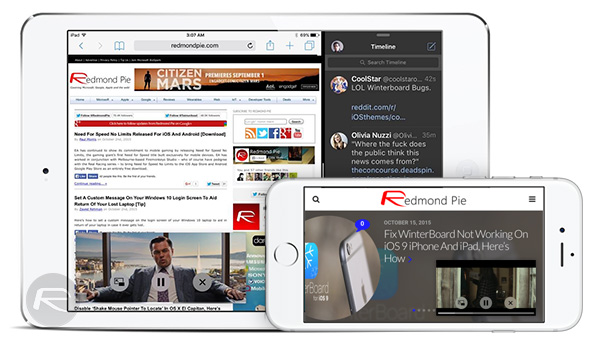
So yes, installing Medusa means you can now run two apps side-by-side and videos in Picture-in-Picture mode on one of Apple’s iPhones. You can now also bring one application over the top of the main app on view (Slide Over) both on iPhones and unsupported iPad models.

It is important to note that Medusa in its current form does contain some initial teething bugs, as you would expect. One such issue is that PiP functionality isn’t active yet for iPhones, but it should soon be in an upcoming update. If you can’t wait for Medusa update to try Picture-in-Picture for videos on your iPhone, you can try Steven Troughton-Smith’s tweak instead from here. You will need to install this .deb file manually using iFile though.
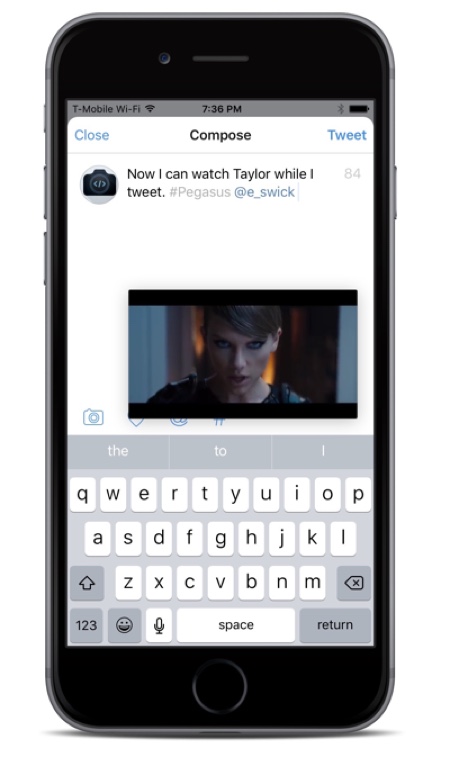
To download and use Medusa right now on your iPhone or iPad, simply add the following repository to your list of Cydia sources: https://repo.cpdigitaldarkroom.com.

Let us know how it goes for you in the comments section below.
For tutorials on how to jailbreak iOS 9, 9.0.1, 9.0.2:
- How To Jailbreak iOS 9.0.2 On Any iPhone, iPad, iPod touch Using Pangu 9 [Tutorial] (Windows)
- Jailbreak iOS 9 – 9.0.2 With Pangu 9 On Mac OS X, Here’s How (Mac)
(image credits: Twitter [1], [2])
You may also like to check out:
- Forcy Brings 3D Touch Quick Actions To Older iPhones
- Jailbreak iOS 9, 9.0.2, 9.0.1 With Pangu 9 On iPhone And iPad [Updated]
You can follow us on Twitter, add us to your circle on Google+ or like our Facebook page to keep yourself updated on all the latest from Microsoft, Google, Apple and the Web.

