It has never been a bad time to save some money on Microsoft software so why not scroll down and check out the special prices available on Windows and Office over at vip-cdkdeals.
Saving money is always an excellent idea and that is definitely the case right now. PC users, whether gamers or workers, need to have Microsoft software from Windows to Office and everything in between.

Right now you can buy the software that you need and save money while you do it.
Be quick, though. These prices can’t possibly last forever and that means you need to act soon if you want to take advantage.
Scroll down to see the offers we have today and click the links to get the party started. Remember to enter the discount code RM30 to get the very best price available, too! But do it soon though, these kinds of deals aren’t going to last forever! With that said, let’s dive into it!
Windows & Office
- Buy: Genuine Lifetime Windows 10 Pro: $15.90 with code RM30 | Original price $129
- Buy: Genuine Lifetime Windows 10 Home: $13.08 with code RM30 | Original price $79
- Buy: Genuine Lifetime Windows 11 Pro: $22.12 with code RM30 | Original price $199
- Buy: Genuine Lifetime Microsoft Office 2016 Professional: $27.01 with code RM30 | Original price $599
- Buy: Genuine Lifetime Microsoft Office 2019 Professional: $46.54 with code RM30 | Original price $699
- Buy: Genuine Lifetime Microsoft Office 2021 Professional: $50.69 with code RM30 | Original price $799
- Buy: Genuine Lifetime Windows 10 Pro + Office 2016 Pro: $41.03 with code RM30 | Original price $599
- Buy: Genuine Lifetime Windows 10 Pro + Office 2019 Pro: $59.95 with code RM30 | Original price $699
- Buy: Genuine Lifetime Windows 10 Home + Office 2019 Pro: $55.75 with code RM30 | Original price $649
Again, please do make sure to enter the discount code when checking out to get the best prices available.
How to use your license key when it arrives:
After payment, the buyer receives an OEM product key to the email specified during registration, which can be activated directly in the Windows 10 system itself.
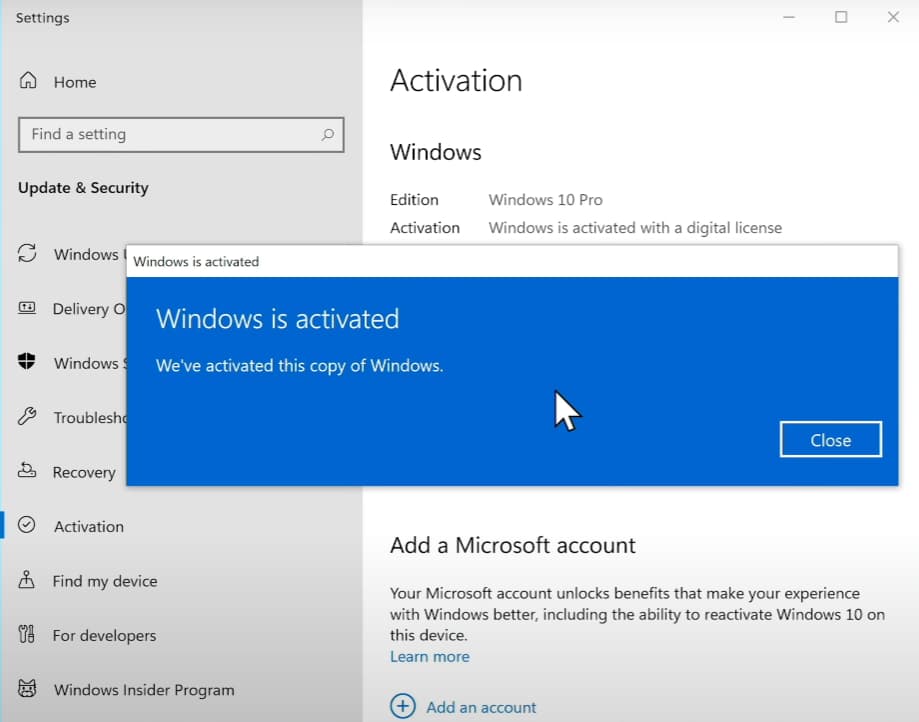
Head to Start > Settings > System > About the program > Change product key (in this menu you need to enter the received key).
The operating system itself, by the way, can be downloaded from the official Microsoft website.
You may also like to check out:
- Jailbreak iOS 15.5 On iPhone And iPad Status Update
- Download: iOS 15.5 Final IPSW Links, OTA Files Along With iPadOS 15.5 Released
- iOS 16 Beta Compatible And Supported iPhone, iPad, iPod touch Devices
- iOS 16 Beta 3 Download IPSW Links For iPhone, iPad Out Now For Devs
- iOS 16 Beta 3 Profile File Download Of OTA Update Without Dev Account, Here’s How
- iOS 16 Beta 3 Download And Release Date: Here’s When To Expect It From Apple
- iOS 16 Public Beta 3 Profile Release Date: Here’s What When To Expect
- Download iOS 16 Beta 3 IPSW Links And Install On iPhone 13, Pro, 12, Pro, 11, Pro, XS Max, X, XR, 8, Plus, iPad [Tutorial]
You can follow us on Twitter, or Instagram, and even like our Facebook page to keep yourself updated on all the latest from Microsoft, Google, Apple, and the Web.

