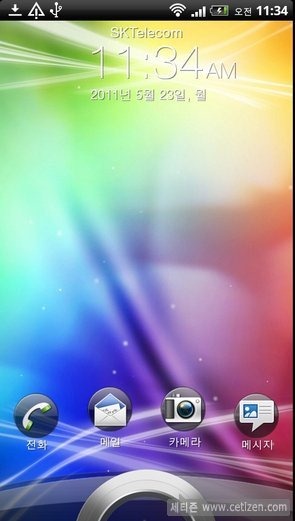Sense is the user interface that HTC, a well-known smartphone manufacturer, slaps on all of its devices. Version 3.0, which was announced just a few months ago, will only be available on new devices, but if you’re running Android, you can install a free app that simulates the new interface’s lockscreen rather well.
This tweak, known as Agile Lock, has been developed by SOLA Team, which has authored several other tweaks in the past. Although Sense 3.0 offers a mostly entire overhaul to Android’s user interface, the new smoother-looking lockscreen is a large part of it. While Agile lock won’t bring all the improvements, the lockscreen is incredibly similar to the one found in Sense 3.0.
Aside from simulating Sense 3.0 rather accurately, Agile Lock also includes several customization options that allow users to tweak the appearance and behavior of the custom lockscreen very easily. The settings screen is packed with customizable settings, such as the following:
- Font settings: this allows users to change the clock’s font style, size and color. There isn’t a predefined list of templates, therefore you’ll have to experiment until you’ve found yourself the perfect look.
- Background: of course, you can change your lock screen’s background just like you were able to before, whether you were using Sense or Android’s default user interface.
- Shortcuts: allows you to decide which shortcuts you’d like to be displayed on the lockscreen. This is particularly useful if you want to get to a specific feature fast, without unlocking your device. Yet, it may cause you to bring up an app by accident, therefore make sure you have no shortcuts to any important apps, just to be on the safe side.
- Music Controls: this displays the music that’s currently being played on the home screen, as well as basic controls that let users play and pause the song that’s being played at any given time.
Love it or hate it, the HTC Sense user interface is deeply integrated into every HTC device, including Android smartphones. While it does provide a cleaner user experience, it does upset geeks who would rather like to use the standard vanilla flavored Google-provided Android user interface. Sense 3.0 comes as standard in all new HTC phone models, including the HTC Sensation and the HTC EVO 3D, which have just recently started shipping.
While Agile Lock doesn’t bring all the features from Sense 3.0, it gives those who currently own older smartphones a nice breath of fresh air. There’s a free and a paid version of the app which you can get here and here, respectively, or from the Android Market from within your device.
(via XDA Developers)
You can follow us on Twitter or join our Facebook fanpage to keep yourself updated on all the latest from Microsoft, Google and Apple.