Prior to iOS 6, Backgrounder was one of the most popular tweaks in Cydia, and with good reason. Whilst iOS does feature multitasking of sorts, there’s no doubting the fact that it’s not what some would call proper multitasking.
If you don’t mind your apps being frozen in place, ready for supposedly quick relaunching or having them timeout after a predetermined amount of time, then you’re good. If you’d rather have your multitasking work a little more like a computer, or should we say proper multitasking, then you no doubt bemoan the lack of Backgrounder on iOS 6.
Well, bemoan no more, for Background Manager is the spiritual successor to the Backgrounder of yesteryear, and it’s actually really rather good.


If you want to get in on the multitasking action then you’ll need to stump up the very reasonable $0.99 beforehand, but once you have then you’re no longer beholden to the way iOS chooses which apps live or die in memory. Sound dramatic? That’s because it is.
Once installed, Background Manager lets users set a global setting. Want all apps to operate in the background? A flick of a switch does just that, though we wouldn’t necessarily recommend that due to the almost guaranteed battery life hit you’d take. What you can do though is to set the way multitasking works on an app-by-app basis.

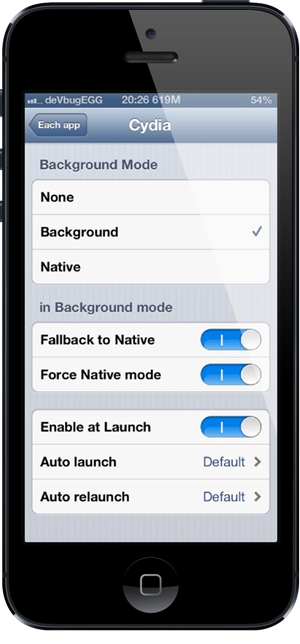
So, let’s say you want Facebook to stay running even when you quit it, or maybe you’re sick of waiting for a game to launch even after you only closed it twenty minutes ago. Maybe you want Instacast to keep downloading in the background rather than pause. No problem, just flick the relevant switch for that app and voila – it’ll stay running even when you exit out of it.
What’s more, you can tell Background Manager to auto-start apps when the device reboots, or when you force quit it too. Pretty advanced stuff for a dollar!
We’re fans of tweaks like this, if only because it gives us a small bit of power back. We’re sure you’ll agree after giving Background Manager a try. You can download Background Manager from the BigBoss repo, which is the default repo in Cydia unless you’ve opted to delete it for some reason.
Be sure to check out our iPhone Apps Gallery and iPad Apps Gallery to explore more apps for your iPhone, iPad and iPod touch.
You can follow us on Twitter, add us to your circle on Google+ or like our Facebook page to keep yourself updated on all the latest from Microsoft, Google, Apple and the web.
