This is your opportunity to pick up a modest but extremely worthwhile discount on an Anker USB-C to Lightning cable for all of your Apple devices. For those that purchase now, the price drops to just $12.74.
The Anker PowerLine II USB-C to Lightning cable is one of the most reputable and trusted cables on the market when it comes to offering compatibility with Apple’s devices. This latest version of the PowerLine II comes with a new set of connectors to ensure that it’s compatible with the latest generation of mobile devices.

PowerLine II is MFi certified for flawless compatibility with all Lightning devices, and capable of charging speeds that are 2.5× faster than stock Lightning technology.
The Anker cable offers USB Power Delivery support to deliver a high-speed charge to a connected device with a compatible USB-C charger. The cables are also made from premium components with thermoplastic elastomer shielding that has been designed to provide additional durability and protection for the internal wiring. The PowerLine II has also been confirmed by rigorous laboratory testing to withstand over 12,000 bends.
One of the biggest selling points of these cables is that they offer universal compatibility and are designed to work flawlessly with any device that uses a Lightning connector.
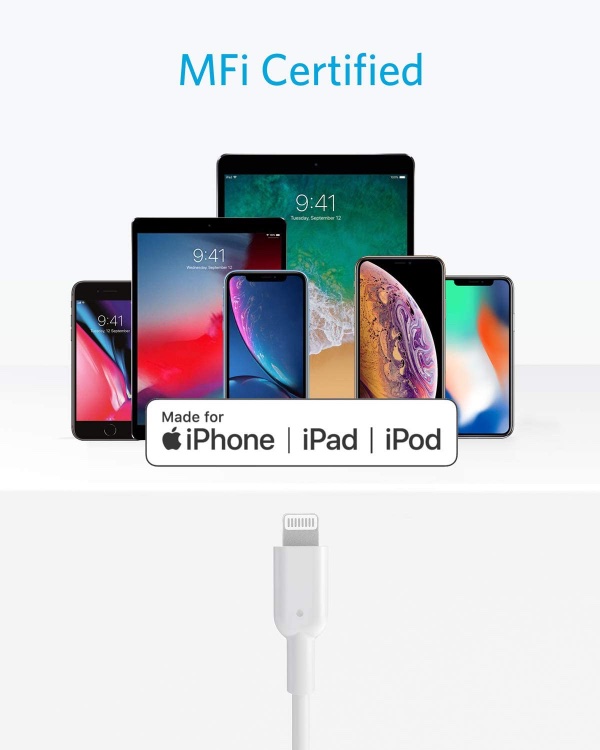
Purchasing cables is never going to be the most exciting part of purchasing technology. With that said, cables are a necessary part of the digital revolution that we are currently living through, so it makes perfect sense to make the purchase whilst there is a discount in place.
Everything that you need to make this purchase is listed on the direct link below. There are no discount codes or coupons required to achieve the $12.74 asking price but if you are in possession of a new MacBook Pro and need a cable to connect your iPhone, then this is the perfect deal.
Buy: Anker USB-C to Lightning Cable from Amazon: $12.74 | Original price: $15
You may also like to check out:
- Download Windows 11 Pro ISO File Without Product Key From Microsoft
- Force Download Windows 11 Free Upgrade Right Now, Here’s How [Tutorial]
- How To Install Windows 11 On A Mac Using Boot Camp Today
- Download Windows 11 Installation Assistant For Your PC
- How To Upgrade To Windows 11 From Windows 10 For Free
- How To Create Bootable Windows 11 USB Flash Drive [Guide]
- Download: iOS 15.2 Final IPSW Links, OTA Profile File Along With iPadOS 15.2 — Out Now
- Jailbreak iOS 15.2 On iPhone And iPad Status Update
- How To Install macOS 12 Monterey Hackintosh On PC [Guide]
- Best iPhone 13, 13 Pro Tempered Glass Screen Protectors Available Today [List]
- Best iPhone 13, Pro Max 20W USB-C Chargers [List]
- Top iPhone 13 Pro Max Screen Protectors Available To Buy [List]
- Best iPhone 13 / Pro Cases For Protection Available Right Now
- How To Fix Bad iOS 15 Battery Life Drain [Guide]
- Apple Watch ECG App Hack: Enable Outside US In Unsupported Country On Series 5 & 4 Without Jailbreak
You can follow us on Twitter, or Instagram, and even like our Facebook page to keep yourself updated on all the latest from Microsoft, Google, Apple, and the Web.

