Now is the perfect time to treat yourself to that copy of Windows that you need, or an upgrade to that old version of Office that won’t even open the latest Word documents.
And all you need to do is follow our links and enter one little discount code, thanks to vip-cdkdeals.com.
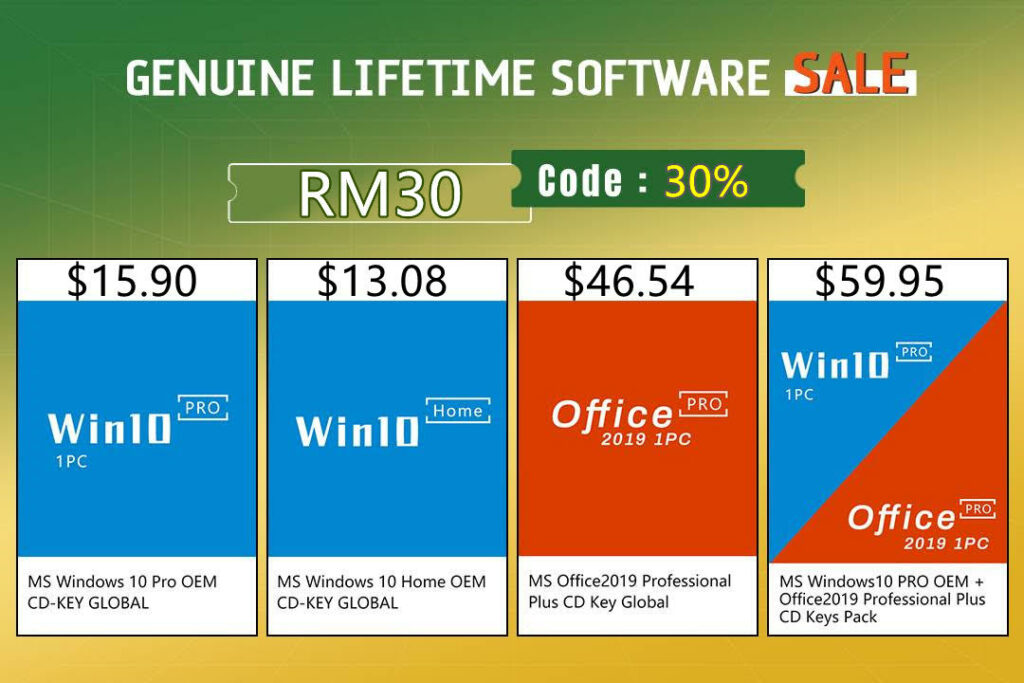
That discount code, RM30, is the key to getting some of Microsoft’s very best software at prices that you need to see to believe. You won’t go wrong, but be fast — there is absolutely no indication of when this kind of price will come to an end.
With that said, it’s time to dive into the good stuff.
Windows & Office Deals
- Buy: Genuine Lifetime Windows 10 Pro: $15.90 with code RM30 | Original price $129
- Buy: Genuine Lifetime Windows 10 Home: $13.08 with code RM30 | Original price $79
- Buy: Genuine Lifetime Windows 11 Pro: $22.12 with code RM30 | Original price $199
- Buy: Genuine Lifetime Microsoft Office 2016 Professional: $27.01 with code RM30 | Original price $599
- Buy: Genuine Lifetime Microsoft Office 2019 Professional: $46.54 with code RM30 | Original price $699
- Buy: Genuine Lifetime Microsoft Office 2021 Professional: $50.69 with code RM30 | Original price $799
- Buy: Genuine Lifetime Windows 10 Pro + Office 2016 Pro: $41.03 with code RM30 | Original price $599
- Buy: Genuine Lifetime Windows 10 Pro + Office 2019 Pro: $59.95 with code RM30 | Original price $699
- Buy: Genuine Lifetime Windows 10 Home + Office 2019 Pro: $55.75 with code RM30 | Original price $649
Again, please do make sure to enter the discount code when checking out to get the best prices available.
PC Hardware:
In case you don’t really need a copy of Windows or Office at the moment, don’t worry, because over at Bzfuture.com, they are running promotions for accessories like keyboards and headsets where the 15% RM15 discount code can also be used.
How to use your license key when it arrives:
After payment, the buyer receives an OEM product key to the email specified during registration, which can be activated directly in the Windows 10 system itself.
Head to Start > Settings > System > About the program > Change product key (in this menu you need to enter the received key). The operating system itself, by the way, can be downloaded from the official Microsoft.
You may also like to check out:
- Download: iOS 16.1 Beta 1 OTA Profile File, IPSW Links Released
- How To Fix Bad iOS 16 Battery Life Drain [Guide]
- Jailbreak iOS 16.0.2 On iPhone And iPad Status Update
- iOS 16 Compatible And Supported iPhone, iPad, iPod touch Devices
- iOS 16 Hidden Features: 100+ Changes Apple Didn’t Tell Us About
- Download: iOS 16.0.2 OTA Profile File, IPSW Links Released
- Download iOS 16 Final IPSW Links And Install On iPhone 13, Pro, 12, Pro, 11, Pro, XS Max, X, XR, 8, Plus [Tutorial]
You can follow us on Twitter, or Instagram, and even like our Facebook page to keep yourself updated on all the latest from Microsoft, Google, Apple, and the Web.
