The popular benchmarking software Geekbench has received an update, bringing the version number up to Geekbench 5.
The new update includes new tests for CPUs while also increasing the amount of memory used so as to properly test how its performance impacts CPU outcomes. The GPU benchmark now also supports Vulkan, Metal, CUDA, and OpenCL for a complete list.

There’s also support for a full Dark Mode with a similar update for iOS 13 landing later this year. An Android version is also available, but Google Play is currently not yielding any results searching it up. Taking matters to good ol’ Google search however, directs you to the app’s page. This should all be fixed very soon.
Users won’t notice most of the changes listed below when using the app, but they’ll definitely notice the refreshed interface.
The Geekbench 5 CPU Benchmark includes new benchmark tests that model the challenges your system faces when running the latest applications. These tests use cutting-edge technologies, including machine learning, augmented reality, and computational photography.
Geekbench 5 also increases the memory footprint of existing workloads to more accurately account for the effect memory performance has on CPU performance.
Finally, the Geekbench 5 CPU Benchmark includes new modes of multi-threaded benchmarks, allowing threads to work co-operatively on one problem rather than separately on different problems. With the addition of different threading models, Geekbench 5 better captures the performance of different multi-threaded applications on personal computing devices.
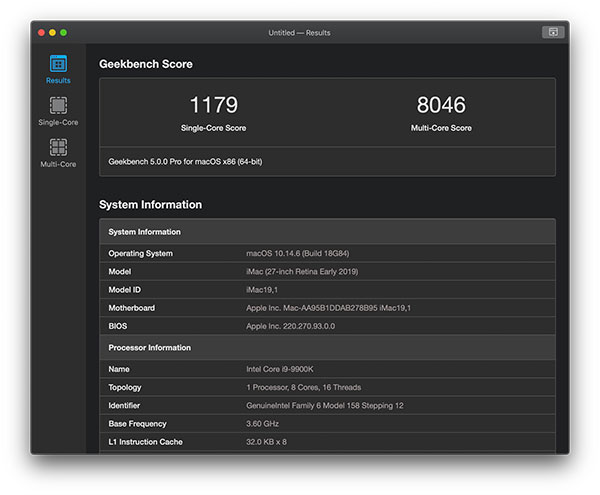
If you want to pick up the new Mac app, or the Windows and Linux version of it, you can do so at half price through September 10th, including the Geekbench 5 Pro update. They’ll cost $7.49 and $49.99 respectively. The updated iOS app is also free until the same date, although Geekbench 5 Pro for iOS can be picked up for just $4.99, down from the usual $9.99.
You may also like to check out:
- Download iOS 13.1 Beta 1 IPSW Links, OTA Update Along With iPadOS 13.1 Beta 1
- iOS 13.1 Beta 1 Profile File Download Without Dev Account, Here’s How
- How To Jailbreak iOS 12.4 On iPhone X, XS Max, XR, iPad Pro And More Using Unc0ver
- Downgrade iOS 12.4.1 To 12.4 For Jailbreak While Apple Is Still Signing The Firmware
- How To Jailbreak iOS 12.4 Using Unc0ver 3.5.x [Tutorial]
- Download: iOS 12.4.1 IPSW Links, OTA Update For iPhone And iPad Released
- Best Galaxy Note 10 / 10+ Plus Case List: Here Are The Must-Haves For Protection
- Best Galaxy Note 10 / 10+ Plus Screen Protector? Here Are Our Picks [List]
- Jailbreak iOS 12.4.1 By Downgrading And Jailbreaking iOS 12.4, Here’s How
- Download iOS 13 Beta 1 IPSW Links & Install On iPhone XS Max, X, XR, 8, 7, Plus, 6s, iPad, iPod [Tutorial]
You can follow us on Twitter, or Instagram, and even like our Facebook page to keep yourself updated on all the latest from Microsoft, Google, Apple, and the Web.

