Season 7 of Fortnite is here, and the update brings with it a whole new holiday skin that makes everything feel decidedly Christmas-sy. If you’re more interested in improvements that will up your game though, you’re probably more pleased to learn that the update also brings an iPad Pro-specific improvement, too.
With today’s update installed, owners of the 2018 iPad Pro will be able to play Fortnite at 60fps, just like iPhone XS and iPhone XR owners.

This is made possible thanks to that A12X Bionic chip that beats at the heart of the new iPad Pro devices, giving the iPad Pro the same beefy graphical performance that the 2018 iPhone lineup also possesses. This in turn means that Fortnite runs like a champ, something that no other phone or tablet is capable of doing.
Beyond the performance improvements, gamers can look forward to snow just about everywhere as well as frozen buildings and such. Perhaps most interesting however is the arrival of the X-4 Stormwing Plane, something that has the potential to completely change the way matches are played because it allows players to not only move around the map at speeds previously impossible, but also allows them to attack from above, too.
The game will also now look better on all compatible iOS devices thanks to the arrival of 4x MSAA Anti Aliasing, allowing for a crisper look and overall graphics that are more comparable to something a console gamer might expect.
Season 7 arrives as the Iceberg collides with the island. Discover new areas such as Frosty Flights, Polar Peak, and more! Uncover what’s in the new Battle Pass, rule the skies with the new X-4 Stormwing plane, and change the style of some of your favorite weapons and items with Wraps in Battle Royale. Explore Fortnite Creative, a new experience where you can create, play, and save anything you can imagine on private islands! In Save the World, the Stand and Fight campaign comes to an exciting conclusion as Canny Valley Act 3 is released!
The updated Fortnite game is now available for download from the App Store.
The complete changelog can be seen below:
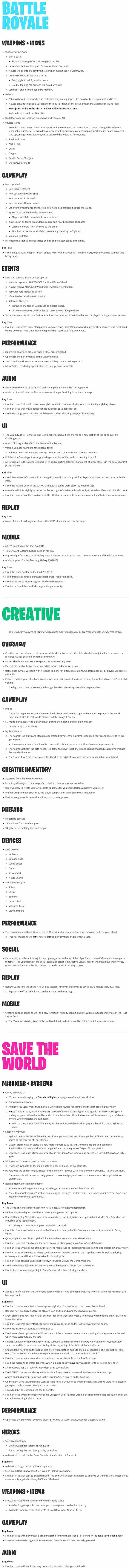
You may also like to check out:
- How To Downgrade iOS 12.1.1 To iOS 12.1
- Download iOS 12.1.1 Final IPSW Links And OTA Update For iPhone And iPad
- iOS 12.1.1 Final Changes, Release Notes And Features: Here’s What Is New
- Jailbreak iOS 12.1.1: Apple Details Ian Beer Jailbreak Exploit Patched In Latest Firmware
- Jailbreak iOS 12.1 / iOS 12 Update: Sandbox Escape Released To Public
- Jailbreak iOS 12.1.1 / 12.0.1 / 12 On iPhone And iPad [Status Update]
You can follow us on Twitter, add us to your circle on Google+ or like our Facebook page to keep yourself updated on all the latest from Microsoft, Google, Apple, and the Web.

