There’s a pretty reasonable and easy to understand explanation for the popularity of AOSP-based Android ROMs like CyanogenMod or AOKP, or even MIUI – these firmware often give you a chance to try out a version of Android that’s either not yet available for your device, or that might not have been official supported by the manufacturer at all. I am rocking unofficial CM 10.1 on my Huawei U9200 just to get a taste of Android 4.2, and had I stuck with the stock operating system that came from the manufacturer, I’d still have been at 4.1 Jelly Bean. This is not just me – a lot of people go for unofficial builds so that they can try out new features and improvements without having to upgrade the device itself. Thus, it makes complete sense that a device like the international Galaxy S III I9300 would receive a CyanogenMod 10.1 build, even if its unofficial.
The build comes as an early alpha, so there are a lot of persistent issues that are being worked on, and generally, not advisable as a daily driver. The list of broken/missing items includes:
– UI: Apps like NHK are broken
– Camera: Recording effects broken
– Camera: Touch 2 focus issues with enabled flashlight
– Bluetooth: audio streaming sometimes becomes laggy or stops at a distance > 1m
– FM Radio: unsupported
– TV Out: unsupported, will never work (proprietary, undocumented)
– Lots of missing and yet unimplemented features
– and a lot more
Despite all these, if you still want to try it out just for the sake of it, follow the instructions below. Do note, however, that this procedure is to be followed at your own risk. We cannot be held liable for any damage resulting from following these instructions. Do take a Nandroid backup before applying just to be safe.

Requirements
- Rooted Galaxy S III I9300 with ClockworkMod recovery
- CM10.1 ZIP Package
- Google Apps for Android 4.2
- 50% or more battery remaining
Procedure
Step 1: Download both the CM10.1 package for Galaxy S III I9300, and the Google Apps ZIP for Android 4.2, and copy them to the root of your device’s SD card.
Step 2: Reboot your Galaxy S III into recovery using the hardware keys.
Step 3: In CWM recovery, select Install ZIP from SD card, followed by choose ZIP from SD card, and flash the CM10.1 ZIP package.
Step 4: Repeat the above step and flash the GApps package to your International Galaxy S III.
Step 5: Now, after having flashed both packages, select wipe data/factory reset in recovery. It’s imperative that you do this; otherwise, you’ll be stuck in a boot loop.
Step 6: Reboot the device.
The next start up will take you into CyanogenMod 10.1 on your International Galaxy S III I9300, where you can enjoy the Jelly Bean 4.2 flavor!
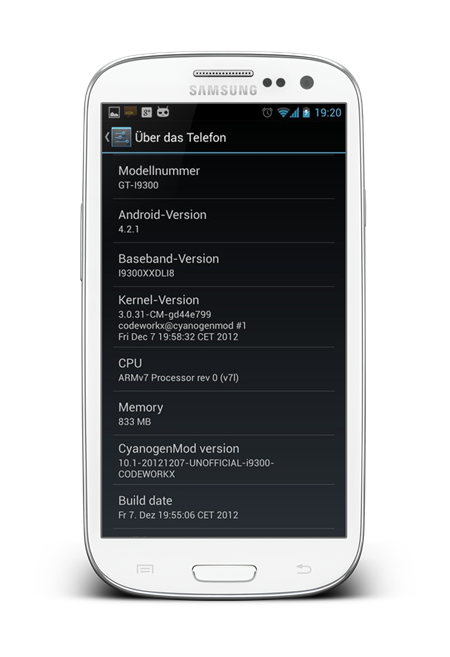
For more details and download links, check out the XDA forum thread below.
(Source: XDA-Developers forum thread)
You can follow us on Twitter, add us to your circle on Google+ or like our Facebook page to keep yourself updated on all the latest from Microsoft, Google, Apple and the web.

