Here’s a guide on how you can fix Kodi 17 / 17.3 Unable to create GUI error on your PC running Windows 10.
Kodi is one of the fastest growing platforms on the market at the moment with hundreds of thousands of users taking the opportunity to get onboard with the platform for their various device types. Downloading and installing Kodi 17 instantly gets access to all of the goodies and the features contained within, but it also brings a few bugs and known issues which produce error messages and cause confusion. The “ERROR: Unable to create GUI. Exiting” is one of those errors, and we are going to show you how to fix it.


Powerful platforms like Kodi are always extremely enjoyable until you run into problems. Unfortunately, most users are unable to actually effectively troubleshoot problems that they don’t understand, and information can sometimes be thin on the ground on the Internet. That is where we come in with a simple-to-follow walkthrough on how to resolve this particular problem.
Step 1: On the Windows PC, right-click on the This PC icon which represents the main machine and then select Properties.
Step 2: Select Device Manager from the list on the left-hand side and then select the Display adapters option to drop it down.
Step 3: Right-click on the listed graphics adapter and select the Properties option from the contextual menu that appears.

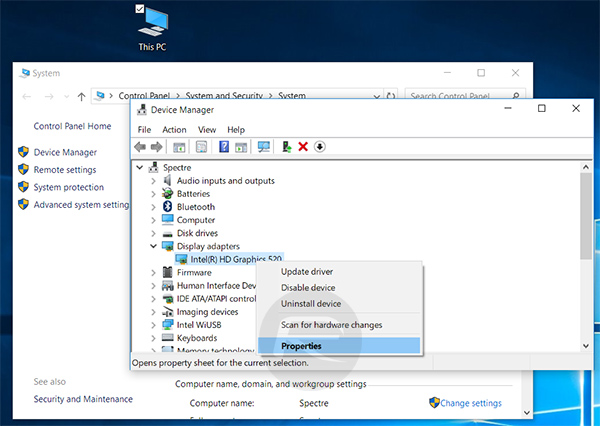
Step 4: From within that menu, select the Driver tab at the top of the window and then select Update Driver button.
Step 5: When the new window appears, make sure to select to search automatically for the driver updates. This will search for the best available software update. When the driver has been installed, exit out of the Device Manager.
Step 6: Load up the Kodi installation and you should have a more positive experience.
This resolution should hopefully get you up and running with Kodi 17 or 17.3 instantly without any further fuss or issue. It may be that additional problems occur down the line, but where this particular issue is concerned that should be sorted for the long haul. Enjoy the Kodi experience, and make sure to take full use of its power and functionality.
You may also like to check out:
- Fix Kodi 17 Unable To Connect Network / Couldn’t Retrieve Directory Information Error, Here’s How
- How To Downgrade iOS 11 Beta To iOS 10.3.2 / 10.3.3 [Tutorial]
- Download 10.5-Inch iPad Pro Wallpapers In All Colors For Any Device
- Download iOS 11 Beta 1 & Install On iPhone 7, 7 Plus, 6s, 6, SE, 5s, iPad, iPod [Tutorial]
- Jailbreak iOS 11 On iPhone And iPad [Status Update]
- Jailbreak iOS 10.3.2 / 10.3.1 / 10.3 / 10.2.1 For iPhone And iPad [Latest Status Update]
- Download iOS 11 Beta OTA Configuration Profile Without UDID / Developer Account [How-To Tutorial]
You can follow us on Twitter, add us to your circle on Google+ or like our Facebook page to keep yourself updated on all the latest from Microsoft, Google, Apple and the Web
