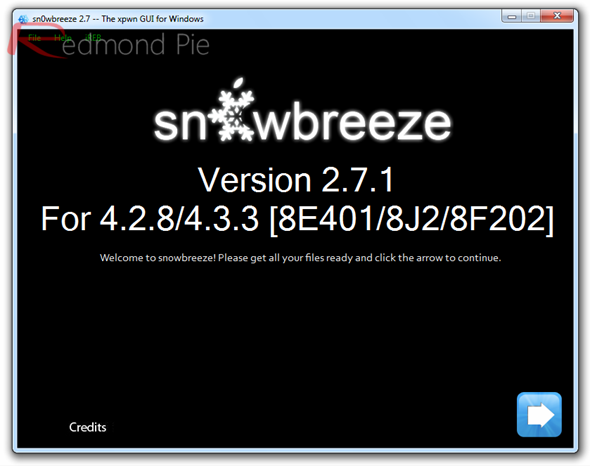Updated version of Redsn0w, PwnageTool and Sn0wbreeze for iOS 4.3.3 jailbreak are now available which fixes side switch vibrate problem on iPhone 4 and 3GS after untethered jailbreak on iOS 4.3.3.
Instructions for jailbreaking your iPhone on iOS 4.3.3 with these updated version of Redsn0w, PwnageTool and Sn0wbreeze are exactly similar to the last release of their respective versions. Simply follow the instructions posted here to jailbreak using Redsn0w, or here if you are using PwnageTool, or here if you prefer Sn0wbreeze.
For those of you who are already jailbroken using Redsn0w can simply rerun the latest Redsn0w 0.9.6rc16 over your existing jailbreak. Make sure you uncheck “Install Cydia” option, and just check any other option to proceed with the jailbreak which includes the fix.
If you’re already jailbroken at 4.3.3 (by either redsn0w rc15 or custom IPSW), you can install this fix simply by running redsn0w rc16 over your existing 4.3.3 jailbreak. Just uncheck the “Install Cydia” option and check any other options you want. The fix will be installed no matter what you’ve selected. This is safe for even ultrasn0w unlockers to do (because redsn0w itself won’t update your baseband…only an iTunes stock IPSW update/restore will do that).
redsn0w rc16 has a few more improvements: Windows 7 and Vista users should no longer need to set their CPU affinity…just run redsn0w as Administrator in XP compatiblity mode. Also, the “verbose boot” option for old-bootrom iPhone 3GS has been fixed for 4.3.3 (remember: old-bootrom 3GS users can even have custom bootlogos that show right at power-up).
Download iOS 4.3.3 for iPhone 4, 3GS, iPad, iPod touch
Download Redsn0w 0.9.6rc16 for Windows
Download Redsn0w 0.9.6rc16 for Mac
Download PwnageTool 4.3.3.1 for Mac
Download Sn0wbreeze 2.7.1 for Windows
Download iTunes 10.2.2 for Windows or Mac
You can follow me on Twitter or join our Facebook fanpage to keep yourself updated on all the latest iPhone jailbreaking and unlocking releases.