Here’s how you can fix iOS 13 Cellular Update Failed error after the upgrade of the firmware on your iPhone.
As iOS 13 arrives many, many people around the globe are excitedly updating their iPhones and iPads to Apple’s latest mobile OS. Most will just be doing it as a matter of course while others will be on the hunt for all the new features and improvements.
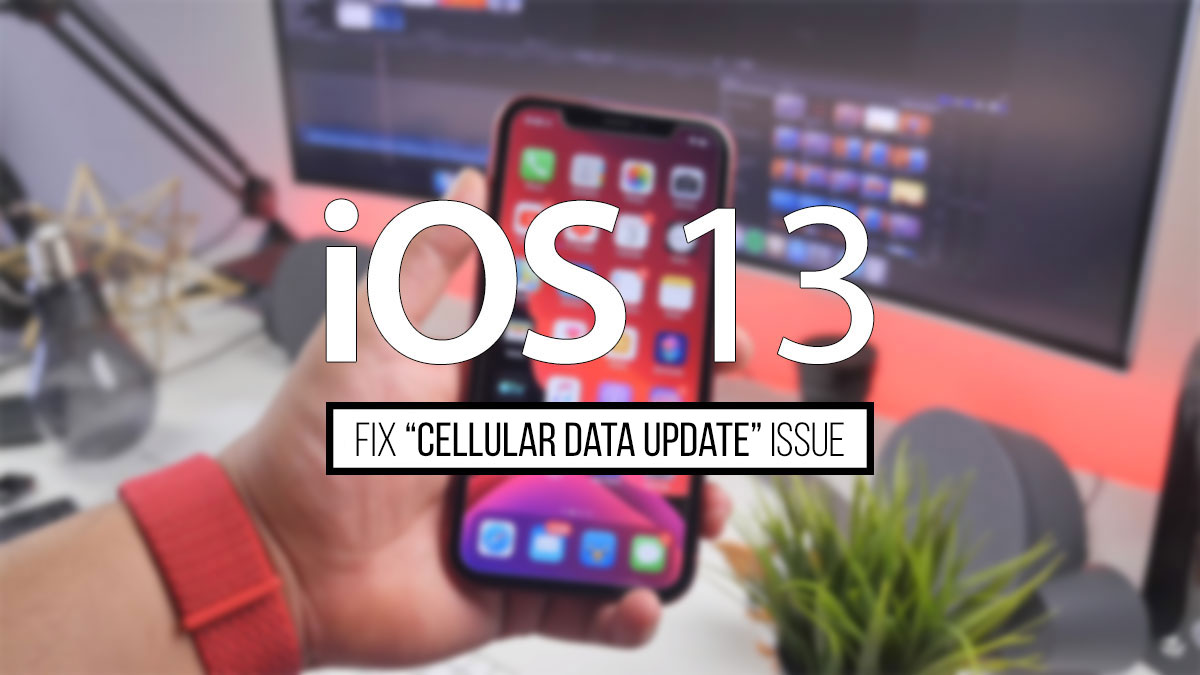
Dark Mode is certainly one of those, but there are so many more. Unfortunately, there is the odd issue, too, and some are complaining that they are seeing a “Cellular Update Failed” error after updating to iOS 13.
Regrettably, and as much as we’d like to say it, there doesn’t appear to be a silver bullet that will fix these issues.
So far the fix that seems to most common involves removing the device’s SIM card, powering it off, and then re-inserting the card. Once the iPhone is then turned back on, all seems to go according to plan. Once that process is completed cellular data should then start working again.
It’s a bit of a pain, but if it works, it works. The biggest problem you’re going to have is finding something thin enough to poke into that SIM card tray hole. If you don’t have a proper SIM ejection tool, might we suggest an unfurled paperclip? Failing that any sort of needle should get you off to the races!
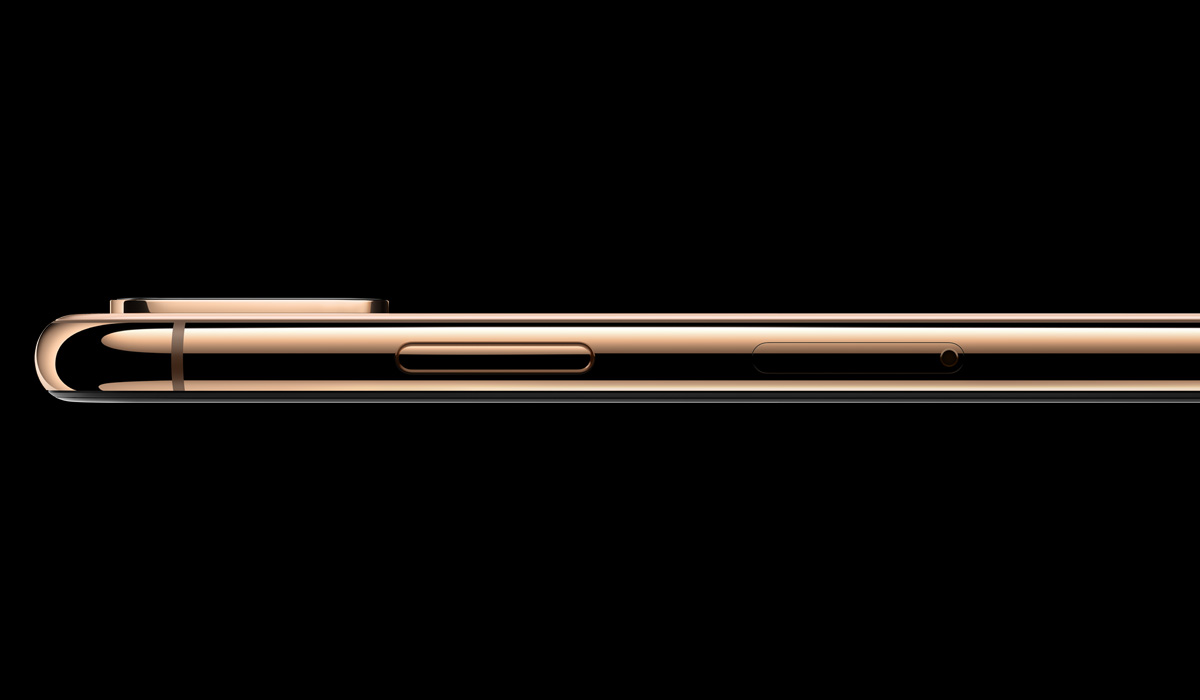
It’s true that no big software update, no matter the platform, comes and goes without any issues. iOS 13 is no different in that regard, but if this little SIM trick gets you connected to cellular again, at least you’ll have the internet to search for fixes to future problems!
You may also like to check out:
- Best iPhone 11, 11 Pro Max Case With Slim, Wallet, Ultra-Thin Design? Here Are Our Top Picks [List]
- iPhone 11 / 11 Pro Max Screen Protector With Tempered Glass: Here Are The Best Ones
- iOS 13, iPadOS Compatibility For iPhone, iPad, iPod touch Devices
- Fix iOS 13 OTA Stuck On Preparing Update Issue, Here’s How
- Fix iOS 13 Update Requested Stuck Issue On iPhone And iPad, Here’s How
- iOS 13 Download Release Time In Your Region Time Zone
- 100+ iOS 13 Hidden Features For iPhone And iPad [Running List]
- How To Fix iOS 13 Problems, Crashing Apps Issue And Other Bugs
- Jailbreak iOS 13 / 13.1 Status Update [Continuously Updated With Latest Info]
You can follow us on Twitter, or Instagram, and even like our Facebook page to keep yourself updated on all the latest from Microsoft, Google, Apple, and the Web.

