Here’s a step-by-step guide on how to fix iOS 13 Notes app sync not working with macOS Catalina and other devices.
It’s fair to say that Apple isn’t having the best of times with some of its software stability right now. The launches of iOS 13 and macOS 10.15 Catalina haven’t gone well at all, and if you’re a Notes app user, there’s a good chance that notes aren’t syncing properly, either. But there might be a fix.
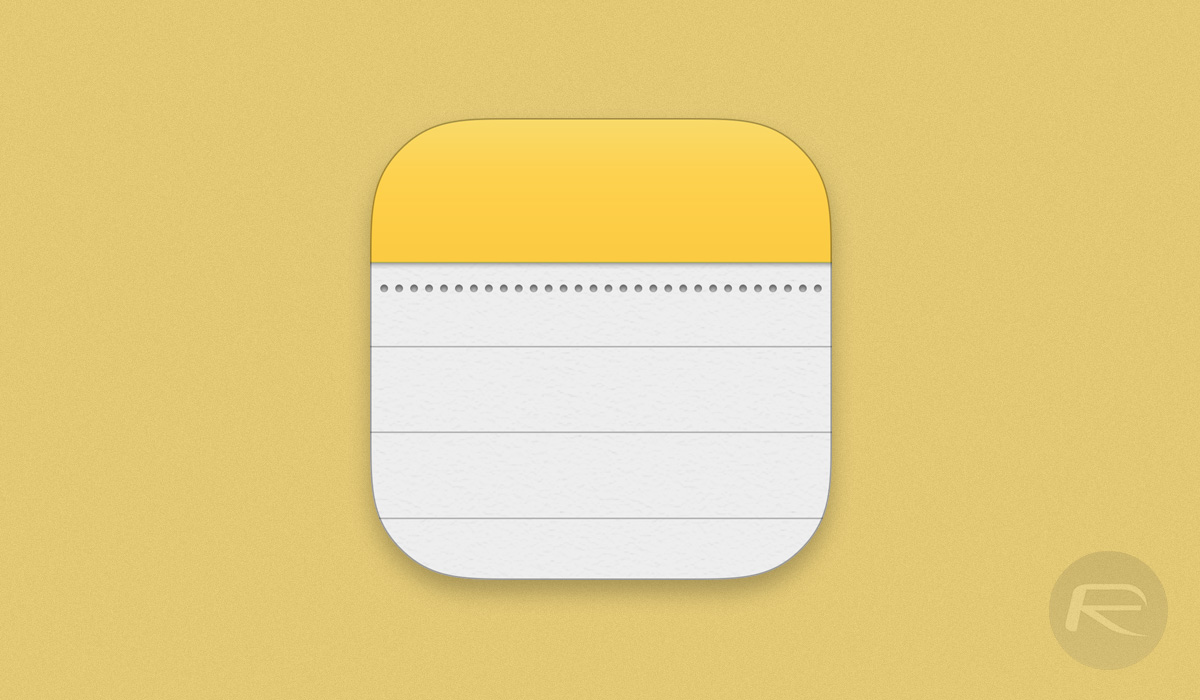
If you’re finding that notes created on one device aren’t syncing to others, whether that’s iPhones, iPads, or Macs, try following these steps and seeing if things improve.
Step 1: First up, enable Notes on My Mac (Notes > Preferences > Enable on My Mac) in order to save your notes locally first.
Step 2: Now to save the notes locally, on the Mac, select all iCloud notes (Command-A) and then click and slowly drag them into On My Mac. Notes will freeze for a while while the transfer completes. All notes will then be in On My Mac. To preserve folders, make sure to create the same folders in On My Mac and drag folder by folder.
Step 3: Now disable the Notes switch in the iCloud preferences on the Mac and all other devices so iCloud records disappear from the Notes apps. You must do this on all iOS, iPadOS and Mac devices you may have.
Step 4: Once done, from any one of your Apple devices, head over to Apple ID > iCloud > Manage Storage > Notes, select the option to Delete all Data.
Step 5: Once done, re-enable the iCloud Notes switch on the Mac.
Step 6: Now drag all of the locally-stored notes from Mac back into iCloud.
Step 7: Now enable the iCloud Notes on all the other devices you may have so all notes become automatically in sync again.
With a little bit of luck, that process will have your notes syncing again. Give it a try, we’ve our fingers and toes crossed for you as this solution has fixed it for us.
You may also like to check out:
- R SIM iOS 13 Unlock For iPhone 11, 11 Pro And Older Models, Here’s How It Works
- Download: iOS 13.2.2 / iPadOS 13.2.2 IPSW Links, OTA Update Released
- iOS 13.2.2 Release Notes, Changelog: All New Features And Changes In One Place
- Gold iPhone 11 Pro Max: Case, Lightning Cable, Wireless Charger, Band, Speaker, More
- Red iPhone 11 Accessories: Case, Lightning Cable, Wireless Charger, Band, Speaker, Much More
- Yellow iPhone 11 Accessories: Case, Lightning Cable, Qi Wireless Charger, Band, Speaker, Much More
- Purple iPhone 11 Accessories: Case, Lightning Cable, Qi USB Charger, Band, Speaker, Much More
- Green iPhone 11 Accessories: Case, Lightning Cable, Qi USB Charger, Band, Speaker, Much More
- Midnight Green iPhone 11 Pro Max: Case, Lightning Cable, Wireless Charger, Band, Speaker, More
- Best iPhone 11, 11 Pro Max Case With Slim, Wallet, Ultra-Thin Design? Here Are Our Top Picks [List]
- iPhone 11 / 11 Pro Max Screen Protector With Tempered Glass: Here Are The Best Ones
- Apple Watch ECG App Hack: Enable Outside US In Unsupported Country On Series 5 & 4 Without Jailbreak
You can follow us on Twitter, or Instagram, and even like our Facebook page to keep yourself updated on all the latest from Microsoft, Google, Apple, and the Web.

