With iOS 12 now available, it seems like the entire internet is trying to download it at once. That’s great because it shows that once again, Apple’s iOS updates will reach a pretty impressive install-base right out of the gate, but it also means that there will be a few people having issues, just thanks to the law of averages. If you’re one of them, panic not, for we have a rundown of some of the most encountered issues and importantly, how to remedy them.
Apple’s iOS 12 update is available to download right now for iPhone and iPad. If you’re experiencing issues, whether that’s installing the update or living with it afterward, we have some pearls of wisdom for you.
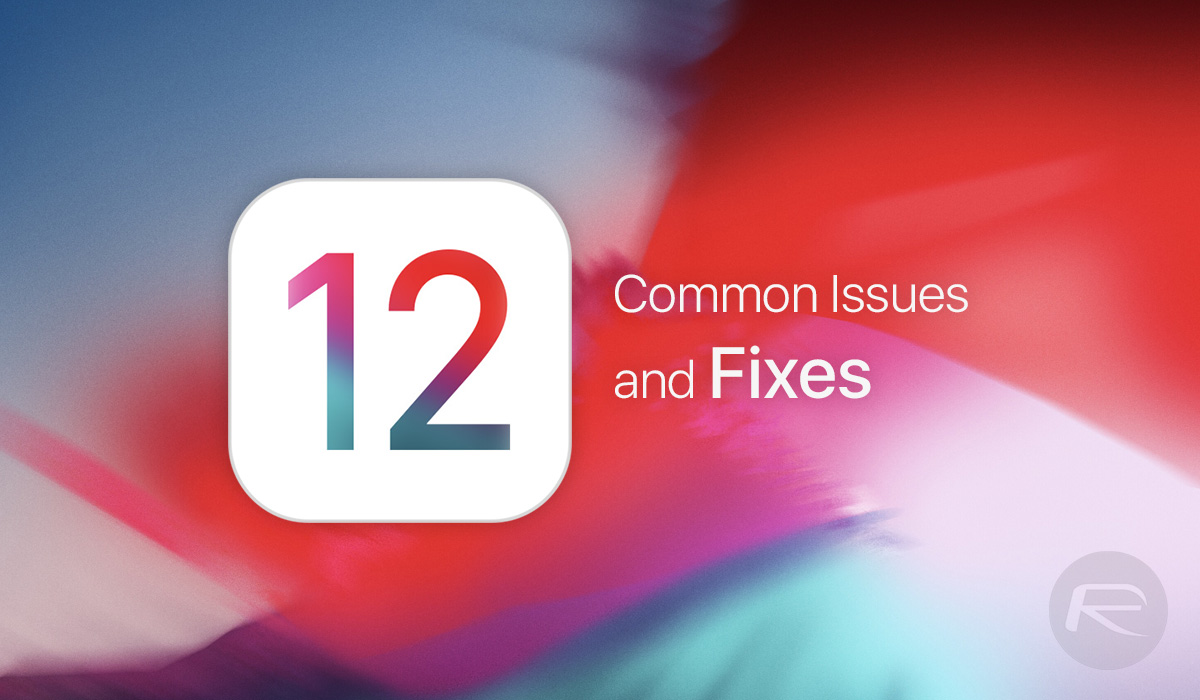
OTA Update Stuck On “Update Requested”
If you are having trouble being stuck at “Update Requested” message, here’s what you need to do to fix the problem.
Fix iOS 12 Update Requested Stuck Issue On iPhone And iPad, Here’s How
OTA Update Stuck On “Preparing Update”
Actually installing iOS 12 can be an issue for some people, and if you fall into that bracket, then you really ought to check out the post linked below. We’ve heard good things from those who have.
Fix iOS 12 OTA Stuck On Preparing Update Issue, Here’s How
Bluetooth Issues
Unfortunately, no matter how many beta releases Apple runs through, there will always be some issues cropping up when the public gets its hands on the final update. If you’re having problems with Bluetooth, whether it’s simply not connecting to devices or won’t stay connected once it does, we’ve got your back. We cover a few different fixes in the following post, so you should be up and running in no time.
Fix iOS 12 Bluetooth Not Working Issues On iPhone Or iPad [Tips]
WiFi Issues
If you’re not having problems with Bluetooth, it’s possible you’re experiencing radio issues of a different nature. WiFi issues have been reported by those running iOS 12, and if you fall into that category, following is your list of potential fixes.
iOS 12 WiFi Keeps Dropping Issues: Here’s How To Fix It
Battery Life Drain Issue On iPhone X
Every iOS release has people complaining of poor battery life. It’s just something that is almost unavoidable at this stage. Thankfully, not every report of poor battery life is actually an issue and can be attributed to iOS doing initial housekeeping, as we suggest in the article below.
iOS 12 Battery Life Drain Issue On iPhone X: Here’s What You Need To Know
Other Battery Life Drain Issues
However, if things are really dire, then there are some steps you can take to improve battery performance. We run through some of them as part of the following post.
Fix iOS 12 Battery Life Issues And Percentage Drain, Here’s How [Guide]
You may also like to check out:
- 150+ iOS 12 Hidden Features For iPhone And iPad [Running List]
- Fix iOS 12 Battery Life Issues And Percentage Drain, Here’s How [Guide]
- iOS 12 Compatibility List For iPhone, iPad, iPod touch Devices
- Jailbreak iOS 12 / 12.0.1 / 12.1 On iPhone And iPad [Status Update]
- Downgrade iOS 12 To 11.4.1 Final Version On iPhone Or iPad, Here’s How
- Download iOS 12 Final IPSW Links And OTA Update
- Download iOS 12 IPSW Links & Install On iPhone X, 8, 7, Plus, 6s, 6, SE, 5s, iPad, iPod [Tutorial]
You can follow us on Twitter, add us to your circle on Google+ or like our Facebook page to keep yourself updated on all the latest from Microsoft, Google, Apple and the Web.

