Here’s how to fix Exploiting 2/38 and 27/38 stuck issue task_swap_mach_voucher returned 46 during iOS 12, 12.1.1, 12.1.2 unc0ver jailbreak.
With great new tools and great new solutions come great new problems to overcome. And that is exactly what has happened with the recent release of unc0ver v3.0.0 beta 29~31. Some users are taking to social media to complain of getting stuff at certain parts of the process. Let’s see if we can resolve that.

If you have used the unc0ver tool, then you will know that it goes through a process on display to inject the payload and get the device liberated. This includes a bar which shows which the number of the exploit process it is currently on.
A lot of users are taking to social media and our comments section to suggest that they are getting stuck on 2/38 and 27/38, which leaves them unable to proceed and without giving any additional information.
A lot of people are actually sailing through the process without any issue whatsoever, which is obviously the holy grail of process and exactly what the developers want. However, for those who are facing the problem outlined above there often feels like there is a brick wall just placed in the way preventing them from that successful liberation. It also doesn’t help that when the process fails, or stalls, there is very little information presented to the user to inform them what is going on. It seems that error handling isn’t of huge importance in the development process.
So, what is the solution to getting stuck on either stage 2 or stage 27 of the exploitation procedure? We’d love to put together an in-depth technical analysis of the problem and write an in-depth post on the solution.
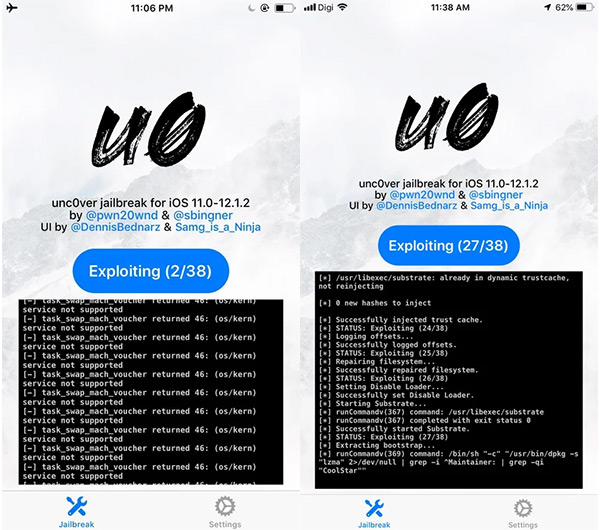
However, it’s actually quite simple; a working resolution as confirmed by members of the community appears to be to update to unc0ver 3.0.0 beta 31 and ensure that the “Restore RootFS (rec0ver)” option is enabled in the unc0ver settings, which can be found in the unc0ver app under Settings tab.
Once you have enabled that restore rootfs option in the Settings, simply go through the jailbreak procedure again and watch as it hopefully sails past the “Exploiting 2/3” and “Exploiting 27/38” sections and leaves you with a seamlessly jailbroken device. If it still gets stuck though, keep repeating the jailbreak process by launching the unc0ver app and tapping on “Jailbreak” button until you finally see Cydia present on the Home screen. Don’t worry even if it takes 8 to 10 tries for this to work out for you.
We hope that if you are experiencing the problem that it gets resolved for you.
You may also like to check out:
- Downgrade iOS 12.1.4 To iOS 12.1.1 Beta 3 For Jailbreak [Guide]
- Jailbreak iOS 12 / 12.1.2 / 12.1.2 Beta 3 With Unc0ver And Install Cydia, Here’s How [Tutorial]
- Jailbreak iOS 12.1.4 Using Luca’s WebKit Exploit May Soon Be Possible
- How To Fix Boot Loop Issue On Unc0ver iOS 12 Jailbreak
- Download iOS 12.1.4 IPSW Links, OTA Update With Critical FaceTime Bug Patch
- Download iOS 12.2 Beta 3 IPSW Links, OTA Update For Your iPad Or iPhone
- Best Galaxy S10 / S10+ / S10e Case List: Here Are The Must-Haves For Protection
- Galaxy S10 / S10+ / S10e Screen Protector With Tempered Glass: Here Are The Best Ones
You can follow us on Twitter, add us to your circle on Google+ or like our Facebook page to keep yourself updated on all the latest from Microsoft, Google, Apple, and the Web.

