Here’s how to fix Error (Fatal) issue during unc0ver iOS 12, iOS 12.1.1 and iOS 12.1.2 jailbreak on your iPhone, iPad or iPod touch device.
So you tried to jailbreak your device using the just-released unc0ver jailbreak for iOS 12 but were greeted with the Error (Fatal) issue? Worry not as we have a fix for it.
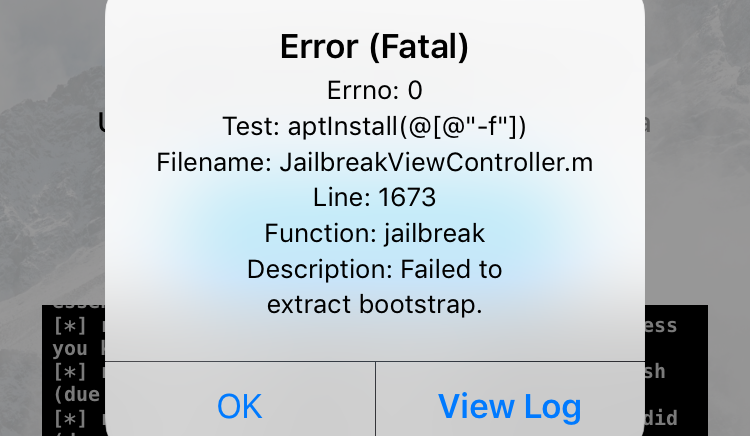
Simply put, before going ahead with the jailbreak, inside the unc0ver app, tap on Settings tab from the bottom bar and then make sure that toggle for Restore RootFS (rec0ver) option is turned on. If it’s not turned on, simply toggle it to ON position and try to jailbreak again.
If it still throws the aforementioned error, then second thing you can try is to make sure Airplane Mode is toggled ON in Settings section of your device and try to jailbreak again.
Hopefully one of these, or both, will help you bypass the Error (Fatal) issue and let you jailbreak successfully. If one of these methods, or any other for that matter, help you fix this issue, don’t forget to let us know in the comments section below.
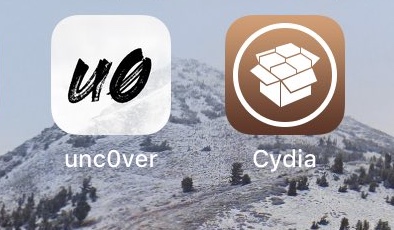
Happy jailbreaking!
You may also like to check out:
- Downgrade iOS 12.1.4 To iOS 12.1.1 Beta 3 For Jailbreak [Guide]
- Jailbreak iOS 12 / 12.1.2 / 12.1.2 Beta 3 With Unc0ver And Install Cydia, Here’s How [Tutorial]
- Jailbreak iOS 12.1.4 Using Luca’s WebKit Exploit May Soon Be Possible
- Download iOS 12.1.4 IPSW Links, OTA Update With Critical FaceTime Bug Patch
- Download iOS 12.2 Beta 3 IPSW Links, OTA Update For Your iPad Or iPhone
- Best Galaxy S10 / S10+ / S10e Case List: Here Are The Must-Haves For Protection
- Galaxy S10 / S10+ / S10e Screen Protector With Tempered Glass: Here Are The Best Ones
You can follow us on Twitter, add us to your circle on Google+ or like our Facebook page to keep yourself updated on all the latest from Microsoft, Google, Apple, and the Web.

