The wonderful Electra jailbreak may now come with Cydia offered as part of its payload but it seems that not everyone is having a seamless experience.
Unfortunately, some users have previously used either to.panga or LiberiOS on their devices, which is causing conflicts with an internal check performed by Electra. Thankfully, with a small amount of tinkering, it can be overcome.
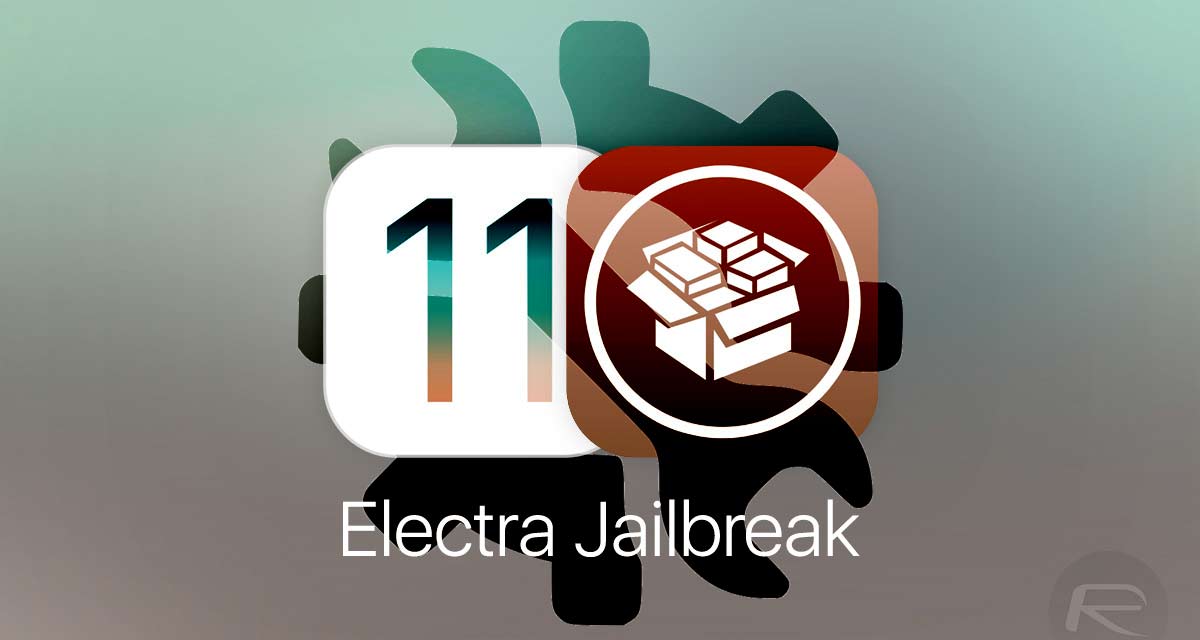
Before we dive into the set of suggestions which have been shown to resolve the problem, it is worth noting that jailbreakers should try the full jailbreak process with the latest Electra release – version 1.0.1 at the time of writing – before taking these steps as that version has fix in place for this issue. Additionally, if LiberiOS has been used on the device previously, then on the advice of CoolStar it will also be necessary to use FilzaEscaped, or similar, to navigate to etc/dropbear and delete that file/directory.
If there is still no avail or “Error: topanga” is still persisting, then you can follow additional suggestions below to resolve the problem as they have been known to fix the problem for many users.
NOTE: Some of these “fixes” may not be applicable to all users as they are dependent on whether or not you have had specific applications or tweaks installed, such as modified “++” apps.
First of all, you will need to delete all of the following, or any single one, that exists on your device using a file management app such as FilzaEscaped:
/Applications/uicache
/usr/lib/libcurses.dylib
/usr/lib/libncurses.5.dylib
/usr/lib/libncurses.dylib
/Library/MobileSubstrate/ (folder)
/etc/dropbear (folder, and as mentioned above)
If you have modified the Hosts file on your device, then you will need to revert it back to normal.
If you have installed Ext3nder, then you will need to entirely remove the following:
/Applications/Extender.app
/Library/Switches/ (folder)
And, finally, if you have had any modified “++” tweaks or apps installed, you will need to remove the following:
/usr/lib/ua_tweak_resources/
/usr/lib/libuasharedanaltyics.dylib
/usr/lib/libuasharedanaltyicsflurry.dylib
/usr/lib/libuasharedtools.dylib
/usr/lib/libuasharedtoolsapplovin.dylib
/usr/lib/libuasharedtoolsappnext.dylib
/usr/lib/libuasharedtoolscloudmobi.dylib
/usr/lib/libuasharedtoolsgoogle.dylib
/usr/lib/libuasharedtoolsinmobi.dylib
/usr/lib/libuasharedtoolsmobvista.dylib
As previously mentioned, not all of these and not all of the files will be relevant to each individual user, but it’s definitely worth knowing the potential files and folders that could be causing an issue.
It’s worth remembering that you are essentially using a root access file browser to delete and amend system files here. This should only be done and carried out by those with confidence in their abilities for tinkering with iOS device as there are chances that you might get stuck in boot loop, which might require you to restore to latest firmware version, losing jailbreak chances in the process.
Update x1: Electra 1.0.2 has now been released to fix APT and to.panga issues.
You may also like to check out:
- iOS 11.1.2 Jailbreak Tweaks Cydia Compatibility List For Electra
- How To Jailbreak iOS 11.1.2 Using Electra With Cydia [Tutorial]
- LineageOS 15.1 Download For Nexus 6P, 5X, OnePlus 3, 3T, 5, Xiaomi And Others Released
- iOS 11.2.6 Jailbreak Update: SEP And Baseband Compatible For An iOS 11.1.2 Restore And Jailbreak
- How To Downgrade iOS 11.2.6 On iPhone, iPad, iPod touch
- Download iOS 11.2.6 IPSW Links And OTA With Fix For Messages Crashing Bug
- Jailbreak iOS 11.2.6 / 11.2.5 / 11.2.2 On iPhone And iPad [Status Update]
- Jailbreak iOS 11 / 11.1.2 On iPhone X, 8, 7, iPad Using Electra Or LiberiOS [Updated]
You can follow us on Twitter, add us to your circle on Google+ or like our Facebook page to keep yourself updated on all the latest from Microsoft, Google, Apple and the Web.
