In an ideal world, every part of the Electra jailbreak process would go seamlessly and no problems would be experienced. However, we don’t live in that world, which means that some device owners are inevitably going to encounter problems, such as the “Error: exploit” issue which has been noticed.
Much like a lot of other issues which are being encountered in this version of Electra, there doesn’t appear to be any single thing which is causing the “Error: exploit” message to appear and to halt the process.

And, once again, just like other issues, there are a few actions that can be performed on the device in order to try and force the jailbreak to move past this error message. We’re going to take a quick look at what those actions are.
This first piece of advice may seem familiar but restarting the device multiple times could actually give you some solace from this particular problem. Yes, that’s right, if you are experiencing “Error: exploit,” then simply restart the device once or twice and then try again.
If that doesn’t fix the problem, then the next piece of advice is substantially longer and more complicated to execute. Additionally, you will need an Apple Developer account for this.
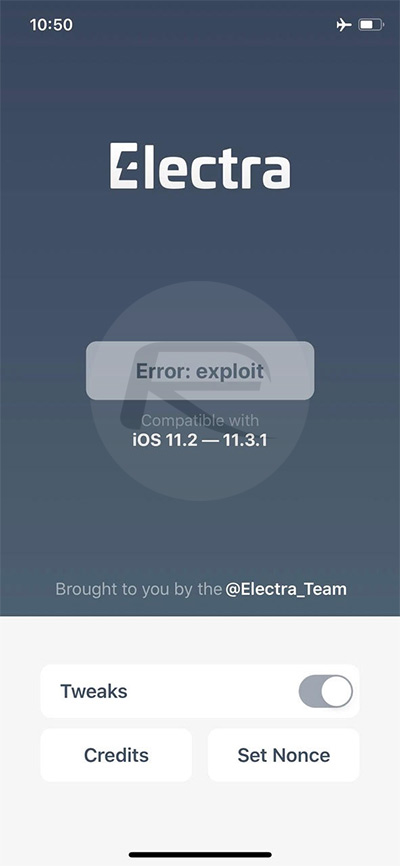
Step 1: Head on over to the part of the Apple Developer account experience which allows you to create applications in the portal. You can quickly get to that here.
Step 2: Use any name that you want in the App ID Description section.
Step 3: Where you see App ID Suffix, select Explicit ID and enter a Bundle ID. This is typically a reverse domain style entry, so something like com.rpie.electra.
Step 4: Where you see App Services, make sure the box next to Multipath has a tick in it. Select Continue.
Step 5: Head into the section that allows you to create profiles here. Select the iOS App Development option and then choose the App ID that you just created and named.
Step 6: Select the relevant Certificate and click Continue. Select the relevant device and then select Continue again.
Step 7: Give the provisioning profile a name and then download it. Now, you can use the iOS App Signer app to use this provisioning profile to sign the Electra app in the hope that it removes the problem.
You may also like to check out:
- iOS 11.3.1 Compatible Jailbreak Tweaks On Cydia For Electra [Compatibility List]
- Jailbreak iOS 11.3.1 Using Electra On Any iPhone, iPad Or iPod touch [Tutorial]
- Download: Electra iOS 11.3.1 Jailbreak Electra1131 IPA Released
- Download iOS 12 Beta 3 Configuration Profile File Without Developer Account
- Download iOS 12 Beta 3 IPSW Links & Install On iPhone X, 8, 7, Plus, 6s, 6, SE, 5s, iPad, iPod [Tutorial]
You can follow us on Twitter, add us to your circle on Google+ or like our Facebook page to keep yourself updated on all the latest from Microsoft, Google, Apple and the Web.

