If you have been trying to liberate your iOS 11.3.1 iPhone or iPad using the latest Electra update and have been getting stuck on the “Enable Jailbreak” stage with no Cydia on the Home screen, then rest assured that you are not the only one. Many people are experiencing this problem, but more importantly, there is a potential solution.
If you have been left frustrated by this problem, then carry on reading below to see the steps you will need to take to get past the issue and get settled with your jailbreak, complete with Cydia.
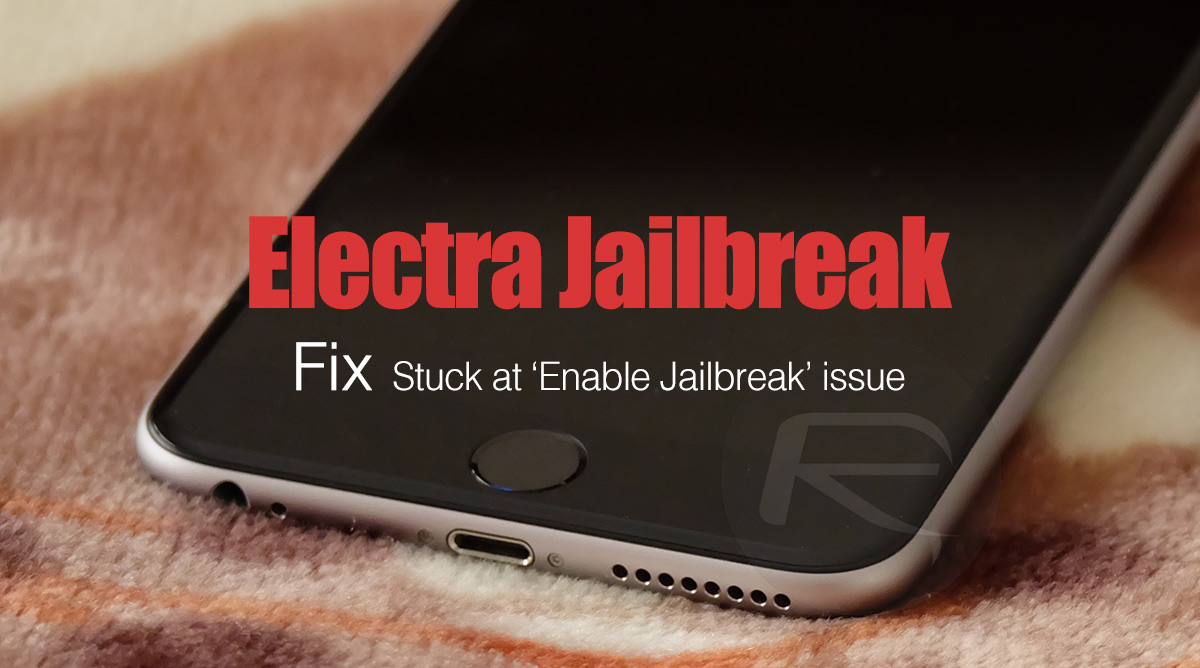
Step 1: In the first instance, you are going to need to download the rootless jailbreak IPA from Jake James. You can get that file from here.
Step 2: Once you have that in your possession, sideload it on your device through the usual manner using Cydia Impactor. Give the IPA the necessary entitlements to launch (Settings > General > Profile(s) & Device Management) and then launch the jailbreak app that you have just installed with a single tap.
Step 3: Once the app has launched, tap on the Jailbreak button and wait for the device to respring.
Step 4: Now, when you get to that position, launch the Terminal app on your Mac or get into the command line if you are on Windows. Type the following command: ssh root@[IP ADDRESS OF YOUR iOS DEVICE].
TIP: On the iOS device, go into WiFi settings and tap the blue circle next to the wireless network to find the device IP address.
Step 5: If you get a warning asking you to confirm, simply type in Yes. If you are asked for a password, the default is alpine. If you have previously changed this then use the password that you set.
Step 6: Now that you have SSH access, type in the command uicache and hit Enter. Give it a minute to perform the command.
Step 7: Now, type in the following command and hit Enter.
killall -9 SpringBoard
Once that command has been executed, you should notice that Cydia is installed on your device.
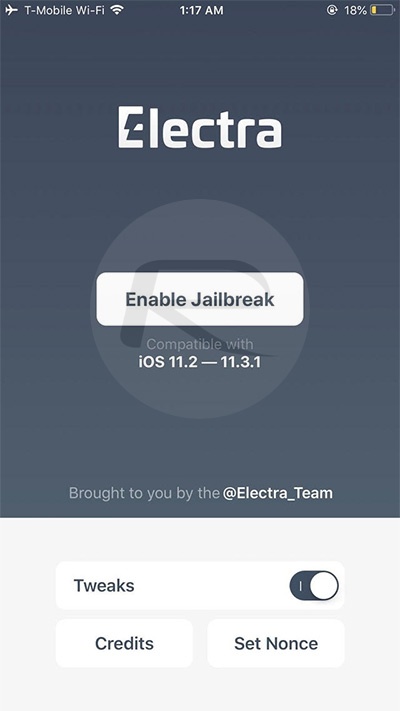
(Here’s what the error would appear like on your iOS device)
And now, if you followed all of those steps through, then you should have a device which is jailbroken and which gives you access to Cydia and everything you need to enjoy your liberated Apple device. Enjoy!
You may also like to check out:
- iOS 11.3.1 Compatible Jailbreak Tweaks On Cydia For Electra [Compatibility List]
- Jailbreak iOS 11.3.1 Using Electra On Any iPhone, iPad Or iPod touch [Tutorial]
- Download: Electra iOS 11.3.1 Jailbreak Electra1131 IPA Released
- Download iOS 12 Beta 3 Configuration Profile File Without Developer Account
- Download iOS 12 Beta 3 IPSW Links & Install On iPhone X, 8, 7, Plus, 6s, 6, SE, 5s, iPad, iPod [Tutorial]
You can follow us on Twitter, add us to your circle on Google+ or like our Facebook page to keep yourself updated on all the latest from Microsoft, Google, Apple and the Web.

