Here’s how to fix macOS 10.15 Catalina stuck on the “Setting Up Your Mac” stage after you’ve completed your installation.
After months of betas, the macOS 10.15 Catalina update is now here. That means that millions of people around the globe are steadily updating their Macs, often with varying degrees of success.

One of the problems that we’ve come across is an issue which sees your Mac appear frozen at the “Setting Up Your Mac” stage. We’ve attached a screenshot of one of our impacted Macs. If yours looks like this and has for an hour or two, something is amiss.
Thankfully, there does appear to be one potential solution at hand, although as always your mileage may vary. However, here’s what we found to work and something that you too might want to try yourselves.
Step 1: When your Mac is stuck in the “Setting Up Your Mac” stage, power it off completely.
Step 2: Now, power it back on and for added luck, cross your fingers.
Step 3: In our experience, this should then see your Mac either log straight into your Desktop or settle on the user login screen. It will depend on how you had your Mac set up before kicking the update off.
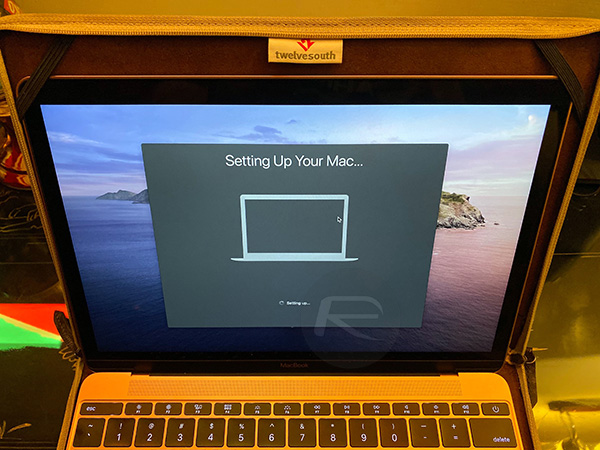
That’s about all there is to it. We’ve seen this work on a couple of macOS 10.15 Catalina installations and it’s worked on other updates in the past, too. We’d only suggest trying this if your Mac hasn’t progressed through the process after at least an hour. You need to give it time to right itself before taking action.
Hopefully, this gets you up and running nice and quickly. Good luck!
You may also like to check out:
- macOS 10.15 Catalina Compatibility: Full List Of Compatible Macs
- Download: iOS 13.2 / iPadOS 13.2 Beta 1 IPSW Links, OTA Profile File Released
- iOS 13.2 Beta 1 Profile File Download Without Developer Account, Here’s How
- Download: iOS 13.1.2 / iPadOS 13.1.2 IPSW Links, OTA Update Released For iPhone And iPad
- Downgrade iOS 13.1.2 / iPadOS 13.1.2 To iOS 13.1.1 / 13.1 / 13.0 / 12.1.4, Here’s How
- Best iPhone 11, 11 Pro Max Case With Slim, Wallet, Ultra-Thin Design? Here Are Our Top Picks [List]
- iPhone 11 / 11 Pro Max Screen Protector With Tempered Glass: Here Are The Best Ones
- Install WhatsApp Web On iPad Thanks To iOS 13 And iPadOS 13.1
- Jailbreak iOS 13 / 13.1 Status Update [Continuously Updated With Latest Info]
- iOS 13.1 Jailbreak Update: Security Content Fixes And Patches Detailed By Apple
You can follow us on Twitter, or Instagram, and even like our Facebook page to keep yourself updated on all the latest from Microsoft, Google, Apple, and the Web.

