Any newly released jailbreak tool will undoubtedly have problems. It’s how the team behind the tool responds to those problems that makes the merit of the man. Version 1.0.1 of the Pangu Team’s tool has already been released to fix a range of issues, and now it looks like we’re going to need a new version to fix the so-called “Boot Loop of Death” (aka BLoD) issue that seems to be causing concerns for jailbreakers.
What is BLoD? For the uninitiated, the BLoD as it’s called, is a state which occurs when you reboot a device jailbroken with the latest Pangu 9 jailbreak. The said iOS device continues to boot, and then reboot itself indefinitely. Left unaided it will continue that pattern until its battery is exhausted, and it will pick right up where it left off when charged.

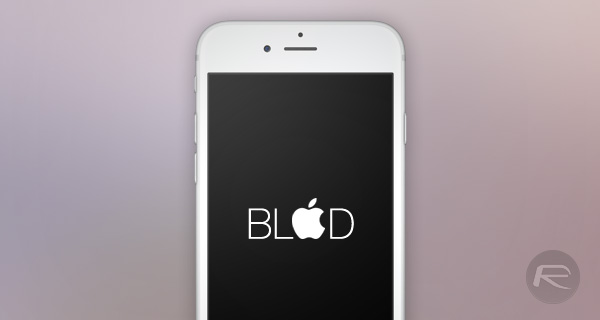
If this problem has affected you, then we’re going to take a look below at a temporary solution to avoid this problem.
Step 1: First and foremost, make a full unencrypted backup of your data locally on your computer using iTunes.
Step 2: You’re now going to need to put your device into DFU mode. You can do this by:
- First connecting your device to your computer.
- Then launch iTunes.
- Now hold down both Power and Home buttons on the device for 10 seconds.
- After 10 seconds are over, release the Power button but keep holding down the Home button until iTunes shows that your device is in DFU mode.
Step 3: Now restore your device to stock iOS 9.0.2 while the device is still in DFU mode. To do this:
- Get iOS 9.0.2 from here Download iOS 9.0.2 Links For iPhone, iPad, iPod touch [IPSW].
- In iTunes, simply hold down the left SHIFT key on Windows, Option key if you are on Mac, and then click on the ‘Restore iPhone…’ button.
Step 4: Once the restore is complete and the device has booted up, set it up as a new device.
Step 5: For now, skip the setup for Touch ID/Passcode, iCloud, and iTunes/App Store.
Step 6: Download the latest Pangu 1.0.1 from here.
Step 7: Jailbreak with Pangu. You can follow the instructions for jailbreaking here:
- How To Jailbreak iOS 9.0.2 On Any iPhone, iPad, iPod touch Using Pangu 9 [Tutorial] (Windows)
- Jailbreak iOS 9 – 9.0.2 With Pangu 9 On Mac OS X, Here’s How (Mac)
Step 8: Once the jailbreak is done, and your device has booted up with Cydia on Home screen. Before launching Cydia for the first time, make sure you turn off the Airplane Mode and connect to stable WiFi Internet connection.
Step 9: Now launch Cydia and wait for it to load everything up completely. DO NOT do anything and just wait for Cydia to load up fully.
Step 10: Once it’s all loaded up, search for Cydia Substrate and install it. Wait for Cydia to automatically respring the device.
Step 11: Once the respring is complete, before doing anything else, hold down the Power button and swipe to turn the device off.
Step 12: Now turn it back on.
Step 13: Now force a hard reboot on the device. This can be achieved by pressing and holding the Power and Home buttons together until the Apple boot logo appears on screen, then letting go of the buttons.
That’s it. If you follow all of the above steps carefully and correctly, you shouldn’t have the dreaded boot loop of death issue.
You can now go about restoring your data from iTunes backup, setup Touch ID/Passcode, iCloud and iTunes/App Store.
When installing tweaks from Cydia, make sure you only install those tweaks that are fully compatible with iOS 9-9.0.2. Installing unstable or incompatible tweaks can throw your device in BLoD again. You can find the full up-to-date list of compatible tweaks here: iOS 9 / 9.0.2 Compatible Jailbreak Tweaks For iPhone And iPad.
It’s currently unknown how widespread the BLoD issue is or how many users it’s affecting globally. It is, however, fairly reasonable to assume that Pangu Team will be aware of the issue and will hopefully release version 1.0.2 of its tool soon to permanently rectify the problem.
You may also like to check out:
- Jailbreak iOS 9, 9.0.2, 9.0.1 With Pangu 9 On iPhone And iPad [Updated]
- Fix Pangu iOS 9/9.0.2 Jailbreak Error 0A Stuck At 45%, Cydia Crash, More [Troubleshooting Guide]
You can follow us on Twitter, add us to your circle on Google+ or like our Facebook page to keep yourself updated on all the latest from Microsoft, Google, Apple and the Web.
