If you are getting ‘Apple driver hasn’t been found’ error when trying to jailbreak iOS 8.4/8.3 with TaiG, it is likely that you are on 64bit version of Windows and need 64bit driver installed for iTunes.

Yes TaiG 2.1.3 and 2.2.0 works on the latest version of iTunes and doesn’t need you to downgrade to iTunes 12.0.1, but 64bit Windows users might still get this dreaded error, as can be seen in the screenshot below, when trying to jailbreak using TaiG.
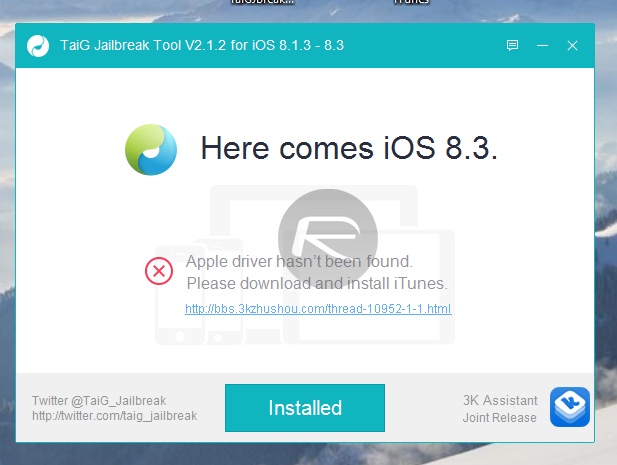
TaiG Jailbreak Tool
Apple driver hasn’t been found.
Please download and install iTunes.
Here’s how to fix it.
Step 1: First make sure you have 64bit variant of latest iTunes version installed on your computer. You can download the latest version of iTunes for Windows directly from Apple here.
Step 2: Download this 64bit iTunes driver iTunesDriver64_0205.exe for Windows from here and install it on your computer.
Step 3: Download the latest version of TaiG from here: Download TaiG 2.1.2 For iOS 8.3 Jailbreak. (Update x1: TaiG 2.1.3 is now available, download that instead from here. | Update x2: If you are jailbreaking iOS 8.4, download TaiG 2.2.0 from here – since 2.4.1 is now available, download that instead from here.)
Step 4: Launch TaiG and jailbreak your device. You shouldn’t get ‘Apple driver hasn’t been found’ error now.
If you are encountering any other issue during or after iOS 8.4/8.3 jailbreak with TaiG, check out our troubleshooting guide here: Fix TaiG iOS 8.4/8.3 Jailbreak Stuck At 20% Error 1101, 1102, 1103 And More [Troubleshooting Guide].
Has this solution fixed the issue for you? or are you still getting this error? Let us know about it in the comments section below.
For tutorials on how to jailbreak iOS 8.4:
- Jailbreak iOS 8.4 Using TaiG v2.4 On iPhone, iPad [How-To Tutorial] (Windows)
- How To Jailbreak iOS 8.4 With TaiG On Mac OS X (Mac)
For tutorials on how to jailbreak iOS 8.3:
- How To Jailbreak iOS 8.3, 8.2, 8.1.3 With TaiG v2 [Tutorial] (Windows)
- Jailbreak iOS 8.3 On Mac OS X With TaiG, Here’s How [Video] (Mac)
You may also like to check out:
- Jailbreak iOS 8.4 With TaiG v2.4 On iPhone 6, 6 Plus, 5s, More [Updated]
- Jailbreak iOS 8.3, 8.2, 8.1.3 With Taig v2 On iPhone 6 Plus, 6, 5s, iPad, More [Updated]
You can follow us on Twitter, add us to your circle on Google+ or like our Facebook page to keep yourself updated on all the latest from Microsoft, Google, Apple and the web.

