If, for whatever purpose, you want to make your iOS device look like it’s on iOS 4.1 (or another version) when, in fact, it’s on an older version, then you can use Firmware Changer to do just that without digging into complicated .plist files.
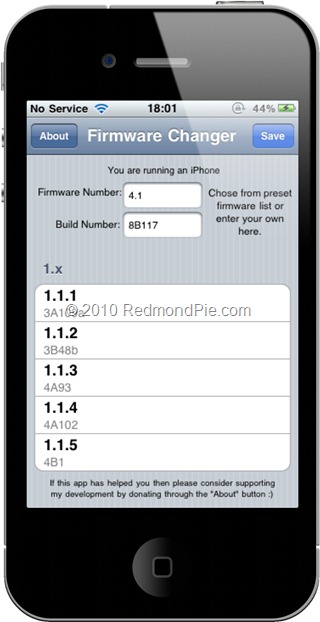
Firmware Changer 4.0 enables you to change your devices firmware version though an easy to use GUI.
The package allows you to easily edit what iOS version you’re on. You can use it so that whenever you connect your iPhone, iPod touch or iPad, iTunes won’t bug you to update to the latest iOS release. Also: apps that don’t typically allow installation on older firmware can be made to install using Firmware Changer (it’s not guaranteed if they’ll work, though).
It is free and available now from Cydia under ModMyi repository. That means that you will, of course, need to have a jailbroken iPhone or iPod touch to install it. Follow our step by step guide posted here to jailbreak your iPhone, iPad or iPod touch with Limera1n or GreenPois0n if you haven’t already.
for your iPhone and iPad.
You may also like to check out:
- Official iPhone 4 and iOS 4.x Cydia Jailbreak Apps Compatibility List
- All iOS 4 Ready Apps with Multitasking Capabilities in One Place
You can follow us on Twitter or join our Facebook fanpage to keep yourself updated on all the latest from Microsoft, Google and Apple.

