Here’s FineCam app review which can help you turn your iPhone into an HD webcam for your computer for free.
If you’re someone who needs to join a video call but needs something better than the crappy webcam built into their computer, this is the app you need. Now, you can turn your iPhone into a 1080p webcam with ease.

Some computers come with pretty rubbish webcams built in and sure, you can buy third-party webcams if that’s something you’re into.
But for most of us, using the iPhone that we have to hand is a better bet. Here’s how to use your iPhone as a 1080p webcam using FineCam.
Step 1: Download and install FineCam from for iPhone from the App Store for free.
Step 2: Visit FineCam’s website and download the latest version for your computer, again for free.
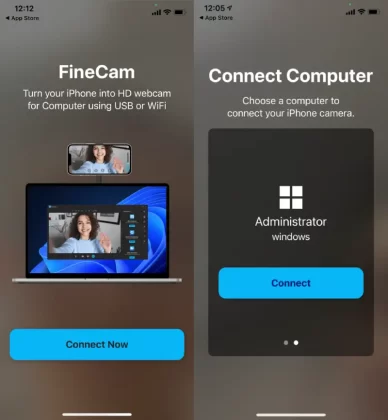
Step 3: Run the FineCamp app on your iPhone and follow the on-screen instructions. You can connect your iPhone using USB, or over WiFi.
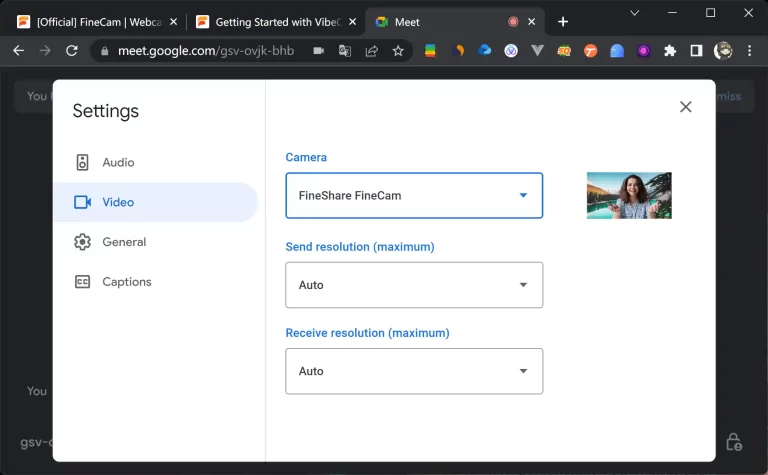
Step 4: That’s it!
You can now use your iPhone’s camera as a 1080p webcam, and we all know how great those iPhone images can be!
If you plan on using the WiFi connection method, consider plugging your iPhone into power. That’s one reason that using the wired method could be the best way to go, but it’s good to know the WiFi option is available for those times when a cable isn’t available.
You may also like to check out:
- Jailbreak iOS 15.5 On iPhone And iPad Status Update
- Download: iOS 15.5 Final IPSW Links, OTA Files Along With iPadOS 15.5 Released
- iOS 16 Beta Compatible And Supported iPhone, iPad, iPod touch Devices
- iOS 16 Beta 2 Download IPSW Links For iPhone, iPad Released
- iOS 16 Public Beta 1 Release Date Announced
- iOS 16 Beta 2 Profile File Download Of OTA Update Without Dev Account Out Now
- iOS 16 Beta 3 Download And Release Date: Here’s When To Expect It From Apple
- Download iOS 16 Beta 2 IPSW Links And Install On iPhone 13, Pro, 12, Pro, 11, Pro, XS Max, X, XR, 8, Plus, iPad [Tutorial]
You can follow us on Twitter, or Instagram, and even like our Facebook page to keep yourself updated on all the latest from Microsoft, Google, Apple, and the Web.

