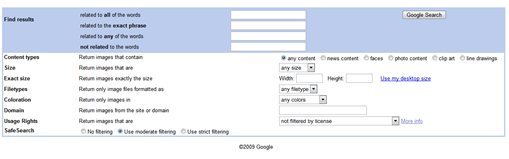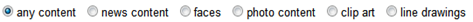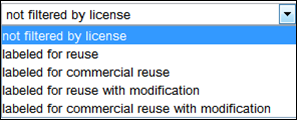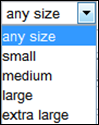An excellent new feature has been added today to Google Image Search!
The feature filters your Image Search results to the ones with licenses. This makes it easier and faster to get licensed images from the web. The main advantage is that one has no fear of using pictures without permission or with unaffordable licensing fees. In short, it makes the task of finding images – that can be used for free and without any disrespect to the will of artists and creators – simpler.
Image Search also helps artists who want their images to be reused by other people through the World Wide Web. It actually gives them the power to determine the rights they want to give the users. For example they can license their images for general reuse(or for noncommercial reuse). They can also specify whether to grant the right to modify or remix their images to the users. This gives a lot of convenience to the artists who have the whole right over the kind of reuse people may take from their work. Three cheers to google for that !
You can alter the settings of your filter here or by clicking on Advanced Image Search when you log on http://images.google.com/.
The customizable options in settings include the content type, size, file type, color, domain, usage rights and safe search as can be seen from the screenshot below:
- word(s) or phrases that the image should be related or unrelated to:
- content type that is whether it should have faces, cliparts, line drawings, news, photos or just any content:
- permissions for the images can be any one of the following:
- size of the images:
- the exact size if desired:
- the file type:
- the colors :
- the site /domain from which the images are to be retrieved:
- Filtering options:
Google has definitely made it easier for people to find images in a more time efficient manner !It is a very useful tool which i will certainly use in future (infact I have used it for this post already!). Hope you guys find it as useful as I did. Try it out and do let us know your say 🙂