Keeping your family safe while they’re online is always one of the most important jobs parents have. But actually doing it isn’t all that easy, so making sure that you have the right tools is vital.
That’s where Wondershare FamiSafe parental control app comes in and it can make a huge difference in the battle between you and the crazy stuff that is on the internet.

Currently available for iPhone, iPad, Mac, Windows, Android, and Kindle Fire, FamiSafe lets parents control everything from how long kids use their devices to keeping track of a user’s location.
You can always make sure that your kids aren’t seeing any inappropriate content as well.
Devices with FamiSafe installed can take advantage of advanced activity reports as well as the ability to control and schedule screen time.
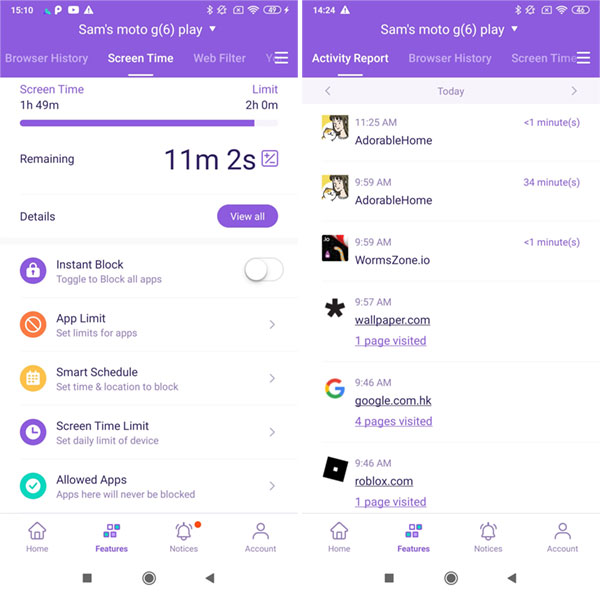
App usage and web content monitoring can be controlled by administrators and there’s so much more in here, too. You have content detection as well where FamiSafe will monitor social media apps and YouTube to detect text that is explicit or offensive, and alert you when found on a device. Similarly, it can also monitor a device for explicit images containing nudity and porn.
Setting FamiSafe up is a simple case of registering for an account and then installing the apps where they need to be used. You can register using your Google, Facebook, or Apple account as well.
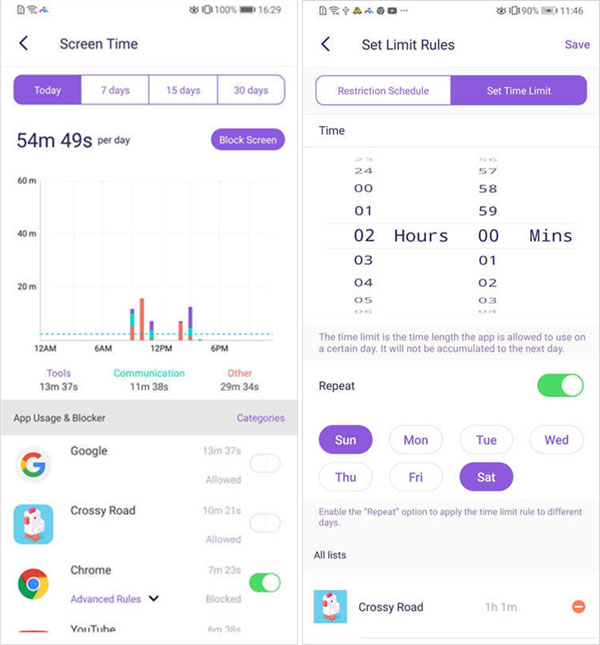
Then individual devices just need to be connected to the FamiSafe dashboard and you’re good to go. Everything is covered by the FamiSafe flexible pricing that starts at just $9.99 per month.
The folks at Wondershare also have a handy collection of guides that tell you how to get everything set up and running no matter what device you’re using.
Android and iPhone / iPad users can get a free trial on Google Play and App Store for full features.
FamiSafe also has an Internet safety campaign running till April 3, 2021. Families who sign and share the contract with campaign hashtag can get the chance to win FamiSafe one-month free licese and iPhone 12 mini.
(Download: FamiSafe for Android from Google Play)
(Download: FamiSafe for iPhone and iPad from the App Store)
(Download: FamiSafe for Amazon device from Amazon)
(Download: FamiSafe for Windows)
(Download: FamiSafe for macOS)
Disclosure: This is a sponsored post but we don’t get any commission from sales made on FamiSafe.
You may also like to check out:
- Download: iOS 14.4.2 IPSW Links, OTA Profile File Along With iPadOS 14.4.2 Released
- Jailbreak iOS 14.4.2 Using Checkra1n, Here’s How-To [Guide]
- Download Unc0ver v6.0.0 IPA iPhone 12 Jailbreak For iOS 14.3
- How To Downgrade iOS 14.4 The Easy Way [Tutorial]
- How To Fix Bad iOS 14 Battery Life Drain [Guide]
- Convert Factory Wired Apple CarPlay To Wireless Apple CarPlay In Your Car Easily, Here’s How
- iPhone 12 / Pro Screen Protector With Tempered Glass: Here Are The Best Ones
- Best iPhone 12, 12 Pro Case With Slim, Wallet, Ultra-Thin Design? Here Are Our Top Picks [List]
- Best iPhone 12 Mini Screen Protector: Here’s A List Worth Checking
- Best iPhone 12 Pro Max Screen Protector: Here Is A List Worth Checking
- Apple Watch ECG App Hack: Enable Outside US In Unsupported Country On Series 5 & 4 Without Jailbreak
You can follow us on Twitter, or Instagram, and even like our Facebook page to keep yourself updated on all the latest from Microsoft, Google, Apple, and the Web.

