Facebook 5.0 for Windows Phone has finally crawled out of beta, and is now ready for the consumption of WP users far and wide. The tiled interface, as many of you will probably know, has made way for a much more universal appearance, although the app in general still offers a look very much suited to the Windows Phone platform in general. All of the details, as well as that all-important download link, can be found after the leap!
We first learned back at the tail end of April that Facebook beta for Windows Phone was reaching the advanced stages of testing, having ditched the tiled Metro / Modern look and instead been treated to an aesthetic much more in-keeping with the iOS and Android iterations. Of Windows Phone’s many flaws, its interface and general operability is seldom mentioned as a weakness, but it would seem Facebook has found the balance of going for the general, quintessentially Facebook look whilst also retaining that Windows Phone identity and charm.
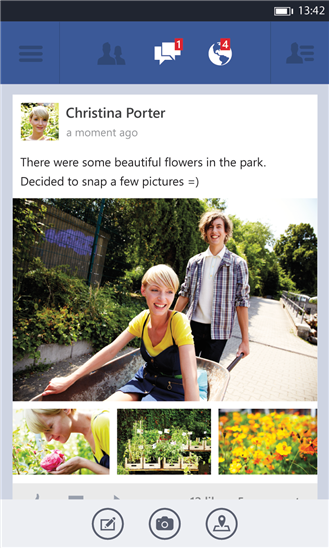
As well as the obvious physical alterations, the change log also notes of enhanced navigation, as well as support for high resolution images, Timeline View and improved post sharing features.
Despite facing staunch criticism prior to last year’s IPO for the lack of gusto in the mobile industry, Facebook has really been pulling its socks up in recent times, and although the vast majority of the new implementations have encircled Google’s flexible Android OS, Zuck and his team have still been looking to offer a better general user experience to all.
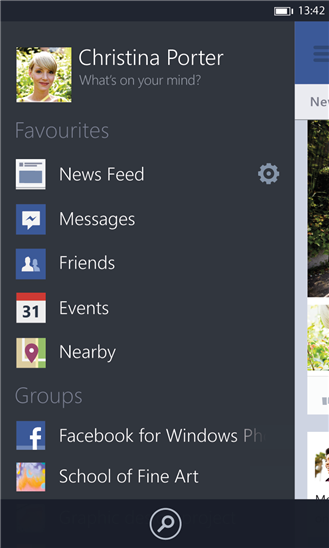
Although Facebook 5.0 for Windows Phone has shaken off the beta tag, those looking to stay one or two paces ahead can continue using the beta, which will be available over at the WP Store for those dev-minded folks looking for early access. For the rest of you, grab Facebook 5.0 right now from the official link we have provided below and is compatible with both Windows Phone 8 and 7.5.
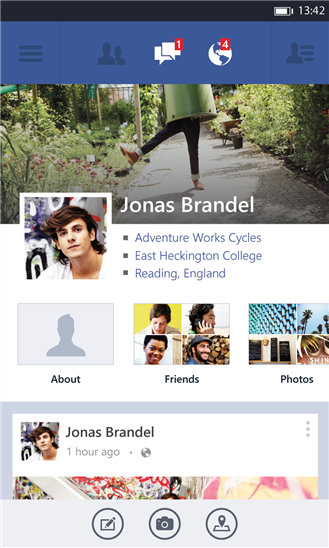
Download it, check out the new features, and be sure to leave your thoughts in the comments.
(Download: Facebook for Windows Phone on the Windows Phone Store)
Be sure to check out our Windows Phone 7 apps gallery to explore more apps for your Windows Phone 7 smartphone.
You can follow us on Twitter, add us to your circle on Google+ or like our Facebook page to keep yourself updated on all the latest from Microsoft, Google, Apple and the web.

