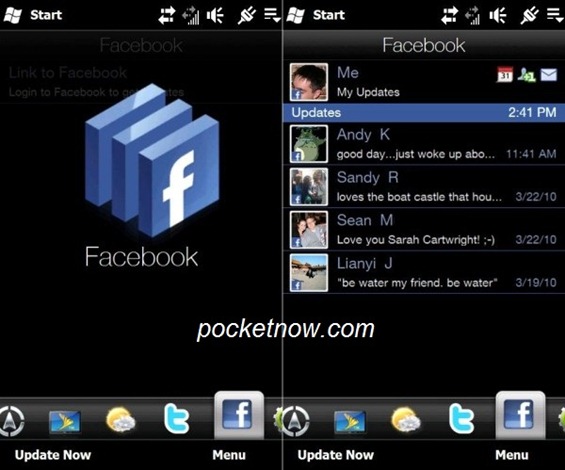The Twitter tab for HTC Sense is a real charm to use providing connectivity with your timeline on the go. Users have been waiting for an official tab for Facebook for quite some time now. The wait is over now, and it’s here, but unofficially.
Users having phones which boast HTC Sense 2.5 can get the Facebook tab right now, the credit goes to the XDA-Developers. It’s not that functional and it lacks a lot of features such as commenting, poking, liking posts and statuses and doesn’t give out notifications. It just gives you a basic outline of your Facebook page such as status updates from the people in your profile, friend requests, messages and invitations, they’re more or less like a bookmark because tapping any of these would launch your phone’s browser and take you directly to the Facebook page.
So basically it just gets the job done without any fancy bells and whistles, but it’s better than not having anything at all. The installation of this tab might be a little hassle for some users and it’s somewhat tricky that’s why it’s recommended that it’s installation be carried out by an advanced user who know their phone’s file system inside out. More information of the tab can be found here, and instructions on how to install it from here. [via PocketNow]
You may also like to check out:
- Enable Landscape Mode in HTC Sense 2.5 for HTC HD2
- HTC HD2 2.01 ROM for T-Mobile US Leaked
- How to Fix Pink Camera Problem on HTC HD2
- HTC HD2 Calculator App Ported to Other Windows Mobile Phones
- How to Enable Multi-touch in All Apps on HTC HD2
- HTC HD2 Sense Ported to Samsung Omnia II
You can follow me on twitter or join our facebook fanpage to keep yourself updated on all the latest from Windows phones.