Facebook Messenger for iOS and Android have long since supported the use of Stickers, and as of today, those using the Web version of the integrated instant messaging system should have no problem accentuating their text with one of those annoying, yet also rather endearing little faces. Although Stickers aren’t something everybody is going to use, they do offer a little bit of fun and harmless immaturity, and having been successfully trialed on the two major mobile operating systems, Zuck and his team has rolled the feature out across the board.
Naturally, getting started with Stickers on the Web version is about as easy as on the mobile iterations of Facebook Messenger. If you wish to send one, simply open up a Messages window when logged into your Facebook, tape the smiley button, the one on the the lower right-hand side of the chat box, and navigate your way to the Stickers. From there, you can automatically send Stickers by tapping on them, and as well as the default offerings, you can add different paid and free packages featuring a bunch of different designs.

Facebook is certainly not alone in its embracing Stickers in this fashion. For those who have used it, the app-based social network Path has also offered this kind of feature for a good while, and although they do essentially fill-in for when a conversation runs dry, they serve their purpose rather well.
There are as many as fifteen Sticker packs already available to download, and with the Web version now primed and ready for mass consumption, expect to see many more cropping up in the future. Do the Stickers vastly enhance the Facebook-using experience? Questionable indeed. Do they float the boat of every single Facebook user? Certainly not. But come on, they are a little bit fun, aren’t they? And hey, if you don’t happen to like them one little bit, there’s now even less chance of you successfully managing to escaping them!
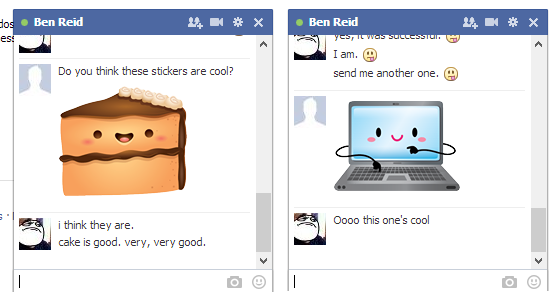
As you can see from the screenshots, we have already been getting a bit carried away with the new Web Sticker functionality, and if you feel like joining in, head over to your Facebook page on your computer or notebook and get going!
You may also like to check out:
You can follow us on Twitter, add us to your circle on Google+ or like our Facebook page to keep yourself updated on all the latest from Microsoft, Google, Apple and the Web.

