No matter how you pronounce GIF, we can all agree that there is something magical about those little faux-videos that makes them absolutely suited to social media and instant messaging apps.
That in turn makes them suited to Facebook, and sharing a funny GIF on Facebook is seemingly a full time job for some people. That job just got a little bit easier after Facebook rolled out a new feature, allowing users to create GIFs right from within the camera that is available inside the official Facebook app.

The new feature started to be noticed yesterday, although it does not currently appear to be available for everyone with the app installed. If it’s there for you then you will be able to create a GIF right from the camera without ever having to jump out to a third-party app. That’s the good news.
The bad news is that the GIFs can only be shared on Facebook, and they cannot be shared from Facebook once they have been posted. That all makes a modicum of sense, though we still find it somewhat disappointing.
Facebook is clearly a fan of GIFs. Earlier this year we saw support for GIPHY added to the Facebook app and we also received the ability to add GIFs to Facebook comments, too. With that in mind it was perhaps only a matter of time before Facebook came up with a way of making it easy for its users to create their own GIFs from scratch. After all, sometimes a well-placed GIF can get the point across in a way that text simply cannot do!
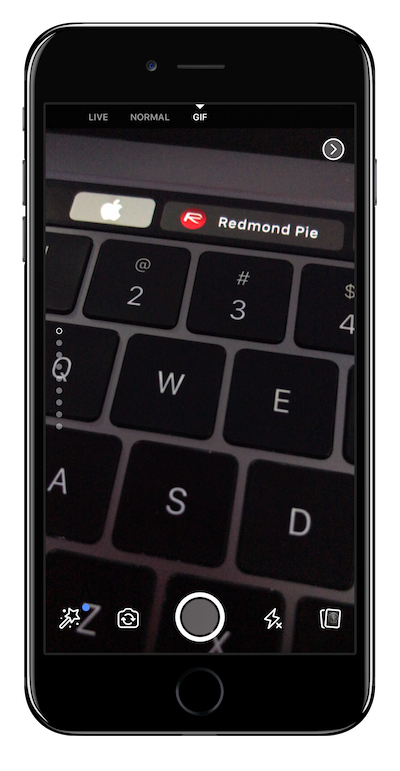
The option for GIFs isn’t there for everyone just yet, so Facebook seems to be rolling it out slowly or simply testing it. If you do have it, you can use it by tapping on the Camera icon in the Facebook app and then swiping across to the GIFs function.
You may also like to check out:
- Download And Install UFC++ IPA On iOS 10 / 11 [No Jailbreak Required]
- iOS 11 Beta 4 / Public Beta 3 Download Release Date Expectation
- Watch Game of Thrones Season 7 Premiere Free Online Without Cable Subscription, Here’s How
- Download FileBrowser IPA On iOS 10 / 11 [No Jailbreak Required]
- Download iOS 11 Public Beta 2 And Install The Right Way, Here’s How
- Jailbreak iOS 10.3.2 / 10.3.1 / 10.3 / 10.2.1 For iPhone And iPad [Latest Status Update]
- Download iOS 11 Beta 3 & Install On iPhone 7, 7 Plus, 6s, 6, SE, 5s, iPad, iPod [Tutorial]
You can follow us on Twitter, add us to your circle on Google+ or like our Facebook page to keep yourself updated on all the latest from Microsoft, Google, Apple and the Web.

