Are you in envy as your friends capture simply stunning images using Apple’s iPhone X or 8 Plus and the new Portrait Lighting mode?
Are you in ownership of iPhone 7 Plus and once considered yourself at the forefront of cutting-edge mobile photography thanks to its Portrait mode? Well, if you are jailbroken on iOS 11, using Electra, then you can now introduce Portrait Lighting to iPhone 7 Plus.
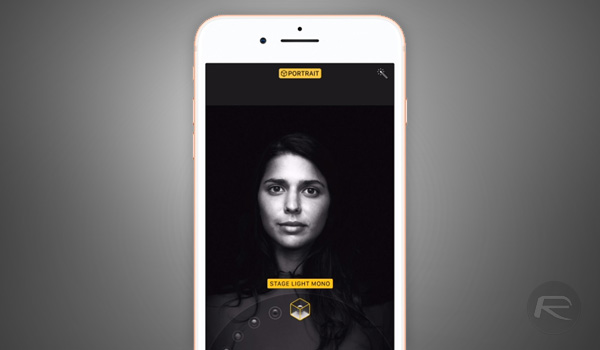
The feature addition for jailbroken iPhone 7 Plus devices running a variant of iOS 11 comes courtesy of the new Portrait Lighting Enable tweak, which is now available to download and consume on those devices. Rather than having a complex set of features or functionality, this one is fairly self-explanatory. The developer has taken the opportunity to essentially port Apple’s own Portrait Lighting feature, which is uniquely available to iPhone X and 8 Plus, to the 5.5-inch iPhone 7 Plus. iPhone 7 Plus is a logical device for this type of feature consider it already has the excellent Portrait mode which offers a blurred background experience and features Apple’s first attempt at a dual-lens camera system which is required to make this work.
When installed, it simply integrates with the stock iPhone 7 Plus Camera app to ‘unlock’ the Portrait Lighting functionality. This means any device owner can simply invoke the native app, switch to the relevant mode, and get up and running with the functionality which includes Natural, Studio and Contour lighting options. There are also Stage Light and Stage Light Mono for those who prefer something a little more subtle.
For those who know what they are doing, installation is relatively simple and should allow iPhone 7 Plus owners to get up and running in a relatively short space of time.
In its current state, the tweak does have a couple of small and niggling issues, but these are being actively worked out with the hope being that a new beta released will be pushed out very soon to resolve the problems. For those who have been envious of their iPhone X counterparts, and who own iPhone 7 Plus and it’s dual-camera system, this is a great little tweak that introduces some much-desired functionality.
The necessary files, including instructions for downloading and installation, are available here.
You may also like to check out:
- How To Make iPhone X Battery Percentage Display On Home Screen At All Times
- How To Speed Up Amazon Fire TV Stick [Tips Guide]
- Jailbreak iOS 11.2.2 Using Electra Might Be Possible, Here’s What You Need To Know
- Download: Pokemon Go 1.59.1 For iOS, 0.89.1 APK For Android Rolling Out
- Downgrade iOS 11.2.2 To iOS 11.2.1 Or 11.1.2: Here’s What You Need To Know
- Download iOS 11.2.2 IPSW Links And OTA For iPhone, iPad, iPod touch
- Jailbreak iOS 11.2.2 / 11.2.1 / 11.2.5 On iPhone And iPad [Status Update]
- Jailbreak iOS 11 / 11.1.2 On iPhone X, 8, 7, iPad Using LiberiOS [Updated]
You can follow us on Twitter, add us to your circle on Google+ or like our Facebook page to keep yourself updated on all the latest from Microsoft, Google, Apple and the Web.
