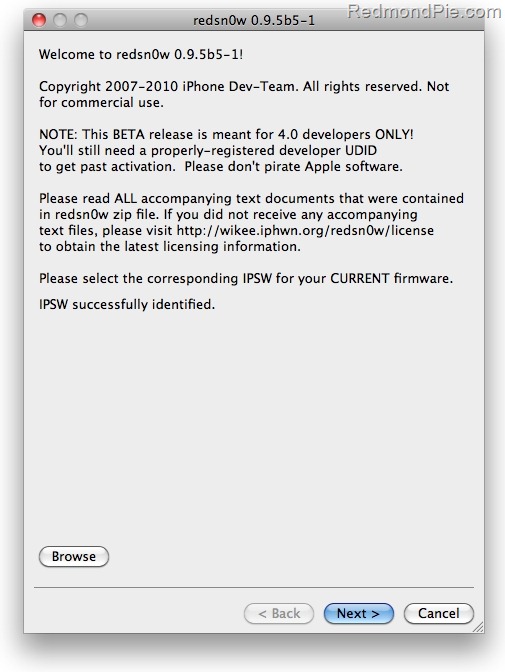The latest version of Redsn0w brings full support to enable multitasking and wallpapers on both iPhone 3G, and iPod touch 2G, running iOS 4 (formerly iPhone OS 4) which otherwise are disabled by Apple, citing performance issues. We have already posted full detailed guides on how-to enable multitasking and wallpapers support on iPhone 3G and iPod touch 2G manually. If those guides are too long or complex for you, you can now use the latest version of redsn0w which gives you a one-click option to enable these options with ease.
Note for iPhone 3G Users: This current version of Redsn0w doesn’t hacktivate your phone. If you rely on an ultrasn0w or blacksn0w unlock, stay away from this release and wait for the final version which is expected to be out in about two weeks time.
Step 1: Download the latest version of Redsn0w from here.
Step 2: When jailbreaking your iPhone 3G or iPod touch 2G, make sure you check: “Enable multitasking and wallpaper” option.
Step 3: Rest of the jailbreaking steps should be straight forward. If you are new to redsn0w jailbreak, you can follow the detailed guide posted here for reference.
You may also like to check out:
- iPhone 3GS Jailbreak Successful on iPhone OS 4.0
- iTunes 9.2 Beta Now Available for Download
- Jailbreak iOS 4.0 with PwnageTool – Complete How to Guide
- PwnageTool 4.0 for iPhone 3GS OS 4.0 Jailbreak Puts Your Device at Risk. Stay Away
You can follow me on twitter or join our facebook fanpage to keep yourself updated on all the latest iPhone jailbreaking and unlocking releases.