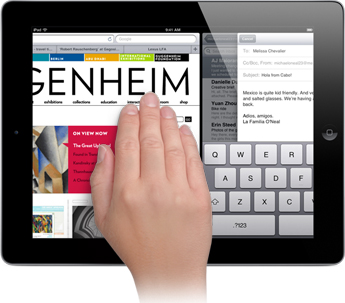Multitasking gestures are coming to iPad 2 with iOS 5. Apple, however, made quite a strange decision to disable the gestures on the original iPad. Here’s how to get them back.
It’s a straightforward process. If you’re on a jailbroken iPad with iOS 5 beta, you basically have to open the K848AP.plist file and add a line of code to get multitasking gestures to work.
The question then arises of how to go around accessing the .plist file and editing it. Well, for that, you can purchase iFile from Cydia (or use a program like TextWrangler on OS X) and go to the following address on the iPad’s filesystem: /System/Library/CoreServices/Springboard.app and open the K848AP.plist file from there. You must then add the following to the file:
multitasking-gestures
This will then enable multitasking gestures on iPad. You can use four or five fingers to perform gestures like: swipe up to reveal multitasking tray, pinch to return to home screen or swipe left/right to switch between apps.
If you want to see how multitasking gestures work, have a look at the embedded video below:
You will, of course, require a jailbroken original iPad to get this tweak. And you’re in luck, just today my fellow team member Goncalo wrote an excellent comprehensive guide on how to jailbreak iOS 5. This, unfortunately, only works on Mac OS X right now. So if you’re on Windows, you’ll have to wait a little bit before the hacking community comes up with a tool.
If you haven’t tested iOS 5 yet, we’ve posted already on how to install it (with or without being a registered developer)
iOS 5 is releasing this fall and there is a lot to look forward to. We’ve been covering its official features as well as the hidden ones recently. Stay tuned to us as we inform you of the hidden goodies in iOS 5 that are slowly coming to light.
(via Cult of Mac)
You can follow us on Twitter or join our Facebook fanpage to keep yourself updated on all the latest from Microsoft, Google and Apple.