VoIP is quickly making the same kind of waves on mobile as it has done over the past decade at desktop level in providing a cheap way for folks to communicate in real time. Calling long distances worldwide has long since been a monopoly, but thanks to services like Skype, we no longer have to pay a huge premium to hear the sound of another’s voice from anywhere in the world. Facebook is currently dabbling in this technology, as is clear from the rollout of the VoIP feature within Facebook Messenger for iOS, but if your area has not yet been supported officially yet you wish to unlock and use the calling feature, there’s jailbreak tweak for that! Details, as usual, after the jump.
Installing the aptly entitled “Enable Facebook VoIP” is incredibly simple. Just install via the BigBoss repo (a default within Cydia provided you haven’t opted to remove it), and then head over to Settings and activate it.
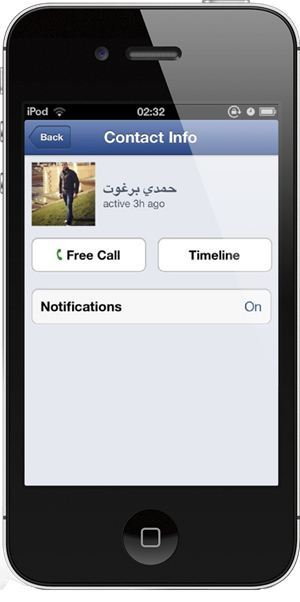
Sounds simple enough, right? Well, you’re not quite there yet. In order to actually hold a VoIP chat with your Facebook Messenger buddies on iOS, they will have to be running a version of Facebook Messenger featuring the VoIP feature. If, like you, their version of Facebook Messenger doesn’t yet include VoIP, they too will have to be jailbroken and have this tweak installed. If your buddies aren’t as into their jailbreaking as you are, this could render the tweak pretty redundant, but considering this hidden feature does facilitate calls that are free of charge, you may want to try and persuade them to put in the effort.
The enabling of the hidden VoIP feature works for both iOS 5 and iOS 6, so whether you find cellular calls too expensive, or are simply just curious, please check Enable Facebook VoIP over at the BigBoss repo.
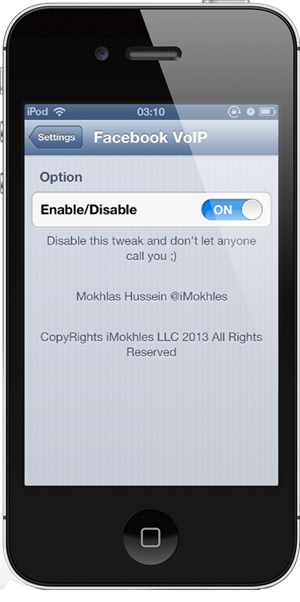
Please do bear in mind, however, that while the service itself may not cost anything to use, it will eat into your data plan, so if your allowance is curtailed at a certain point, please do proceed with caution to avoid any nasty surprises when it comes receiving your bill.
Be sure to check out our iPhone Apps Gallery and iPad Apps Gallery to explore more apps for your iPhone and iPad.
You can follow us on Twitter, add us to your circle on Google+ or like our Facebook page to keep yourself updated on all the latest from Microsoft, Google, Apple and the web.

