Although not everybody is a keen adopter, many a smartphone and tablet user nowadays loves the idea of sharing images socially. You only have to take a one look at the likes of Instagram to see just how fond mobile device users are of allowing others to comment and like images – no matter how significant or seemingly pointless said image may be, really.
If you are indeed of the more sociable persuasion, you might be interested by a nifty little Android app called Photo Saver. The brand new app allows you to, if you so wish, back up every single photo by uploading it to Facebook as and when. Of course, not everybody is keen on the idea of sharing each and every snap from their device – with many preferring to pick, choose, and edit an image to the nth degree before airing out to those within online social circles. But for those who do, Photo Saver looks to be the ideal solution.

It’s extremely simple to use, and creates a specific photo album in Facebook especially for images upped by Photo Saver. If you wish to keep your images obscured from the prying eye (not particularly sure why you would upload them to Facebook if so, but I digress), then you’ll be pleased to know that the folder is set to private by default.
As well as offering a fail-safe for newly-taken photos, it can also be used as a backup medium for all of your Android device’s images. It’s highly customizable, allowing you to dictate what’s backed up while also keeping you updated on which images have been stored.
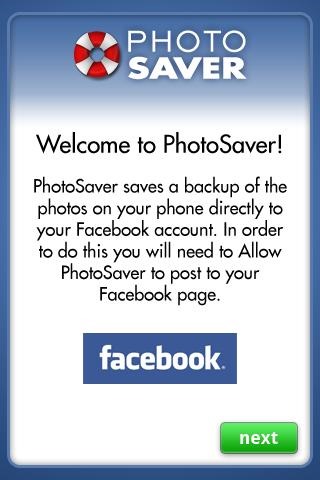
It does have its drawbacks, however, notably the lack of a proper progress bar when uploading images. Considering the process can be pretty time-consuming, there’s no actual way of finding out how far gone you are, besides heading over to Facebook and checking for yourself.
Still, it’s absolutely free of charge, and is certainly worth checking out for those looking for an image backup solution with a social edge.

Download Photo Saver for Android [Google Play link]
Make sure to check out our Android Apps gallery to explore more apps for your Android device.
You can follow us on Twitter, add us to your circle on Google+ or like our Facebook page to keep yourself updated on all the latest from Microsoft, Google, Apple and the Web.

