Microsoft wants you to ditch your Dropbox account for its very own OneDrive, and the software giant plans to achieve that by giving 100GB of free storage to users of the said service. Head on after the jump to check out how you can get that additional space in no time at all.
Just a day back, Microsoft went one step ahead with its Bing Rewards program by promoting OneDrive in an offer which saw users grab 100GB of storage space totally free of cost. Today’s offer however, is slightly surprising, given that it’s targeted at a competitor that is simply put, a household standard these days. Microsoft’s move is simple really, bring in consumers from the competition’s share by offering a staggering 100GB of free storage, an offer applicable to Dropbox users only. If you happen to have a Dropbox account, we’ll show you how to grab this free offer right now.

Step 1: Head over to the link here.
Step 2: If not already signed in, you will be asked to sign into your Microsoft account.
Step 3: After you’ve signed in with your Microsoft account, OneDrive will ask for permission to verify your Dropbox account. So click ‘Verify and get my storage’ to continue.

Step 4: You will be prompted with a message telling you that OneDrive will add a ‘Getting Started’ document to your Dropbox account, which is basically a part of the verification process. Hit the ‘Save to Dropbox’ button to continue.
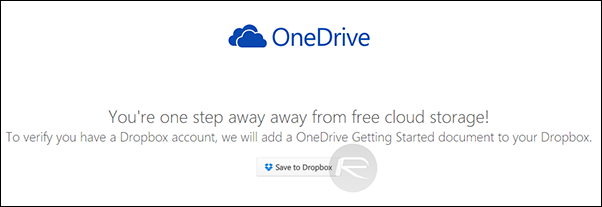
Step 5: A window will pop up asking you to sign in to your Dropbox account, so do that to move ahead.
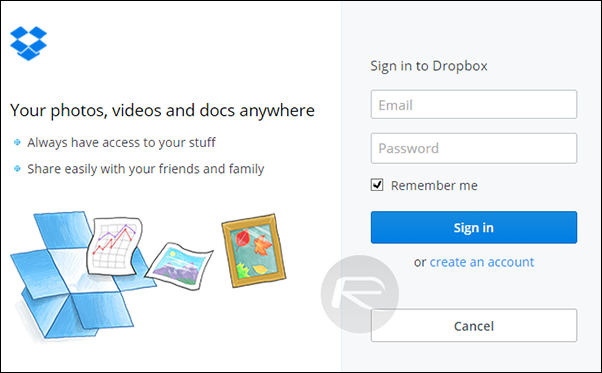
Step 6: Dropbox will now show you the file you’re about to save, so hit the ‘Save’ button.
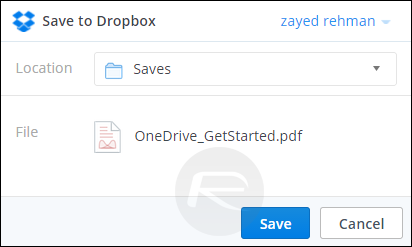
Step 7: Lastly, once greeted with the “Your bonus storage was successfully applied” message, hit the ‘Get started’ button and you’re done.

The whole process might seem slightly lengthy at first glance, but it’s really not. And for some reason you do find the whole thing to be troublesome to get through, then just look at the bright side, you get 100GB of storage by a few simple clicks.
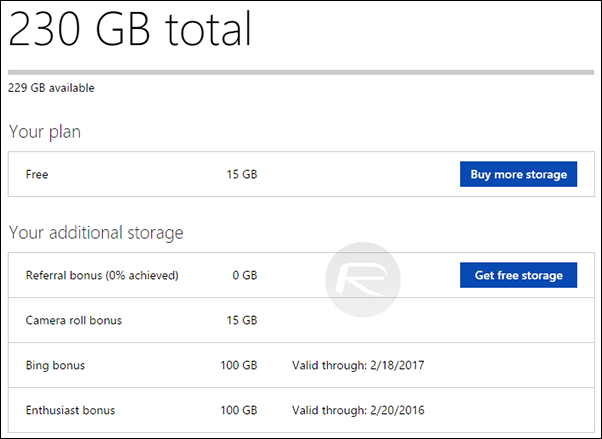
You can follow us on Twitter, add us to your circle on Google+ or like our Facebook page to keep yourself updated on all the latest from Microsoft, Google, Apple and the web.

