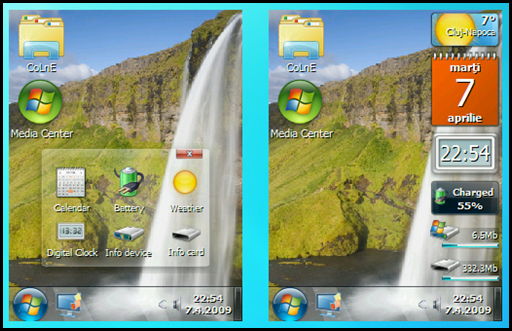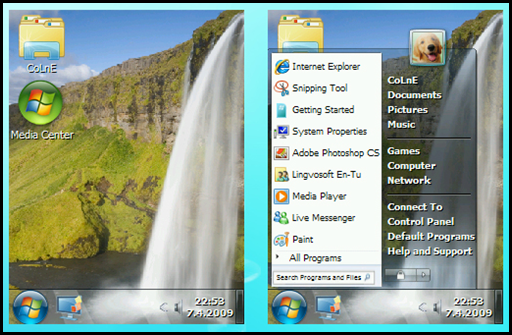The wait for a complete Windows 7 theme for Windows Mobile is over! Alkhan – a member of DeviantArt has created a stunning looking theme that will make your Windows Mobile phone act and look like Windows 7. As you can see in the screenshots below, the desktop, the appearance of the gadgets, the behavior of the Start menu, the icons on the taskbar etc are all about the same as the one’s seen in Windows 7. It is a cool looking theme which, unlike others, has almost the same look and feel plus the features of Windows 7 (I love the glassy aero effect!)
Features:
- Taskbar
- Start Panel
- Pressed function of the orb
- Explorer with the functions:
- Properties
- User folder
- Explorer
- Games
- Control Panel
- Gadgets
- Logon Screen
Installation instruction are given on the theme page at DeviantArt. You will need to first have the following apps installed on your phone:
Installation instructions:
- Copy the folder “Windows 7″ to the pocket/phone Theme folder (My Dispositive\Themes\Desktop)
- Go to Start->Programs->Wisbar Advance 3->Wisbar Advance Setting->Theme
- Select Desktop Theme
- Select Windows 7 theme
- Click OK
- Select Wisbar Theme
- Goto Menu->Install
- Go to folder where WA3 theme is installed (Themes\Desktop\Windows 7\wa3 theme)
- Select Windows 7
- Click ok
- Restart your device and you are done!
Enjoy 🙂