If you are looking for a way to download Windows 11 Installation Assistant, you have come to right place. Here we will show you how can grab hold of the aforementioned tool for your Windows 11 installation needs.
As you may already know by now, Microsoft has made available to download for public the very final version of Windows 11.


Windows 11 features a revamped interface with lots of changes from taskbar, to the start menu, and beyond. As the name might suggest, the Windows 11 Installation Assistant is a tool which the eager downloaders can use in order to get their hands on software updates a little earlier than usual.
According to Microsoft itself, the Windows 11 Installation Assistant “is the best option for installing Windows 11 on the device you’re currently using.”
So, if you are feeling lucky, you can go ahead and download the Windows 11 Installation Assistant from Microsoft here, and of course get the Windows 11 update today!
Once you have downloaded the tool, make sure you run it as an Administrator account. The tool will first check whether the device you are trying to install Windows 11 on is compatible, after which it will present you with the terms and conditions to accept.
Once you are done with that, click “Restart Now” to complete the installation of Windows 11 Installation Assistant.

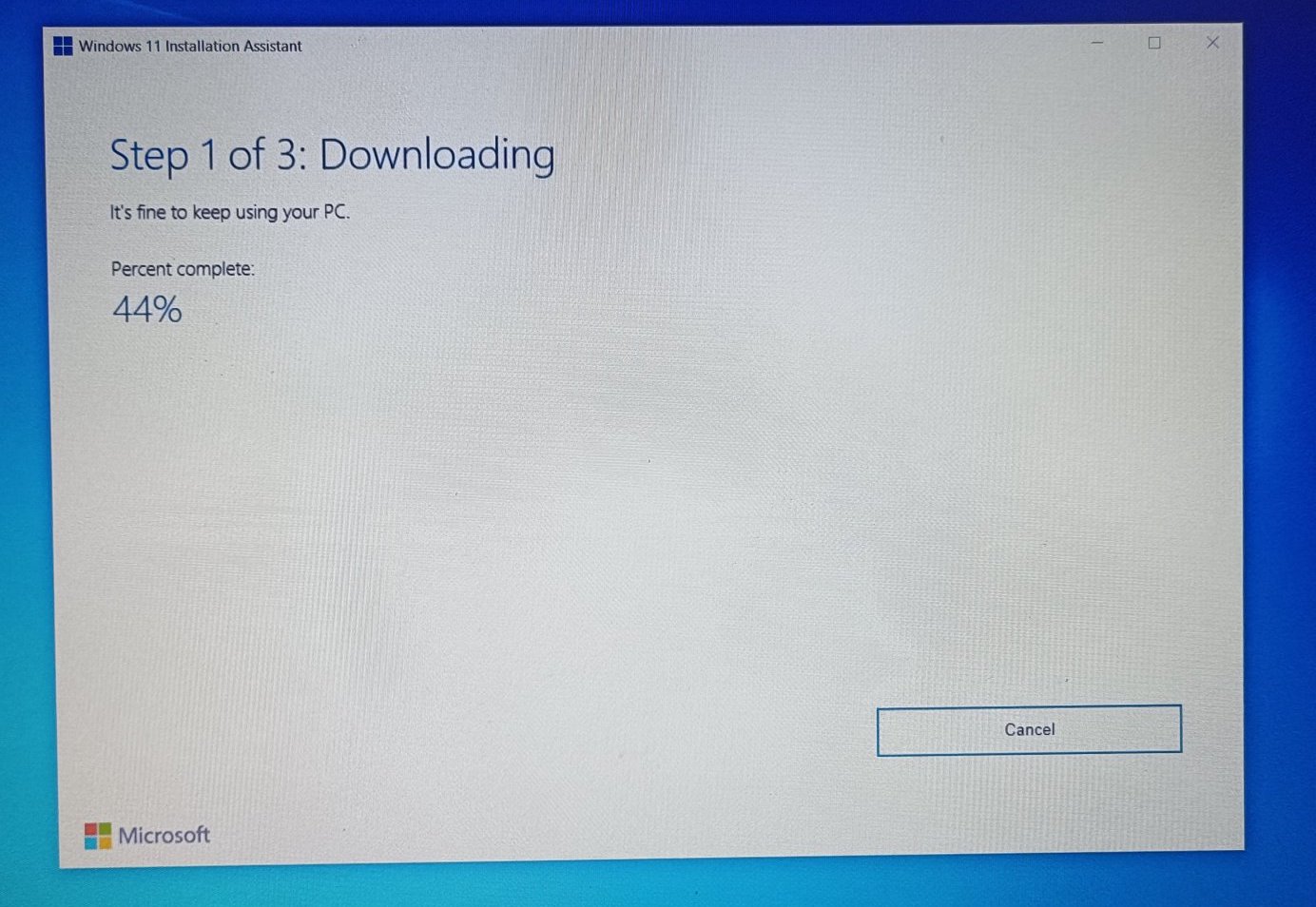
Windows 11 Installation Assistant might take some time to install the operating system on your PC, and your computer will restart a few times during this process. Make sure you don’t turn off your PC and have patience while the process is ongoing.
Good luck with installing Windows 11 on your PC!
You may also like to check out:
- Download Windows 11 Pro ISO File Without Product Key From Microsoft
- How To Install Windows 11 On A Mac Using Boot Camp Today
- iOS 15 Compatibility For iPhone, iPad, iPod touch Devices
- 150+ iOS 15 Hidden Features For iPhone And iPad [List]
- Download: iOS 15.0.1 IPSW Links, OTA Profile File Along With iPadOS 15.0.1 Out Now
- Jailbreak iOS 15.0.1 On iPhone And iPad Status Update
- How To Install macOS 12 Monterey Hackintosh On PC [Guide]
- Best iPhone 13, 13 Pro Tempered Glass Screen Protectors Available Today [List]
- Best iPhone 13, Pro Max 20W USB-C Chargers [List]
- Top iPhone 13 Pro Max Screen Protectors Available To Buy [List]
- Best iPhone 13 / Pro Cases For Protection Available Right Now
- How To Fix Bad iOS 15 Battery Life Drain [Guide]
- Fix iOS 15 OTA Stuck On Preparing Update Issue, Here’s How
- Fix iOS 15 Estimating Time Remaining Stuck Issue, Here’s How
- Fix iOS 15 Update Requested Stuck Issue On iPhone And iPad, Here’s How
- Apple Watch ECG App Hack: Enable Outside US In Unsupported Country On Series 5 & 4 Without Jailbreak
You can follow us on Twitter, or Instagram, and even like our Facebook page to keep yourself updated on all the latest from Microsoft, Google, Apple, and the Web.
