You can now download Windows 11 Build 22000.71 ISO update has been released with widgets and more. Here are the details.
Two weeks after announcing Windows 11, Microsoft has made a new beta build available to those who are part of the Dev Channel. The new update comes a week after the last one and carries version number 22000.71.

The new update brings with it quite a few changes and improvements, with Microsoft leading the way with a new widget that offers various types of entertainment at a glance. The example Microsoft shows is for the Wonder Woman 1984 movie.
We’re introducing a new entertainment widget! The entertainment widget allows you to see new and featured movie titles available in the Microsoft Store. Selecting a movie will direct you to the Microsoft Store to see more information about that title. Just open widgets and click or tap on the “Add widgets” button and choose the entertainment widget.
Other improvements include a new look for the context and other right-click menus as well as a SplitButton for making new folders and files in the File Explorer command bar.
beyond that, new Taskbar previews have been added that look more like you might expect for something in Windows 11, while a long list of fixes is also part of the update this time around.
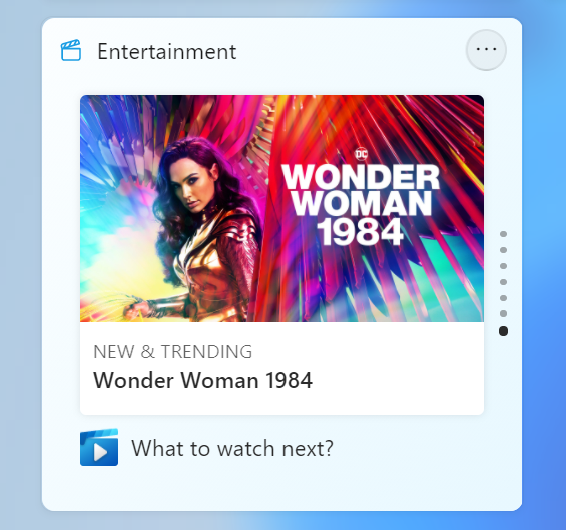
You can check the announcement blog post for the full rundown of changes — it’s lengthy — but we’ll close out with a reminder that this is still early beta software and there are still likely to be bugs and issues in this release. Keep that in mind when installing Windows 11 on your devices until later this year.
You may also like to check out:
- Download: Windows 11 Build 22000.71 ISO Update Released With New Widgets and More
- How To Install Windows 11 On A Mac Using Boot Camp Today
- iOS 15 Beta Compatibility For iPhone, iPad, iPod touch Devices
- 150+ iOS 15 Hidden Features For iPhone And iPad [List]
- Download iOS 15 Beta 3 IPSW Links And Install On iPhone And iPad
- iOS 15 Beta 3 Profile File Download Without Developer Account, Here’s How
- How To Downgrade iOS 15 Beta To iOS 14.6 / 14.7 [Tutorial]
- How To Install macOS 12 Monterey Hackintosh On PC [Guide]
- iOS 15 Beta 3 / Public Beta Download Expected Release Date
- Download: iOS 14.6 Final IPSW Links, OTA Profile File Along With iPadOS 14.6 Released
- Jailbreak iOS 14.6 Using Checkra1n, Here’s How-To [Tutorial]
- How To Downgrade iOS 14.6 And iPadOS 14.6 [Guide]
- Convert Factory Wired Apple CarPlay To Wireless Apple CarPlay In Your Car Easily, Here’s How
- Apple Watch ECG App Hack: Enable Outside US In Unsupported Country On Series 5 & 4 Without Jailbreak
You can follow us on Twitter, or Instagram, and even like our Facebook page to keep yourself updated on all the latest from Microsoft, Google, Apple, and the Web.

