You can now download Windows 10 Creators Update build 14965 ISO files on your compatible PC, tablet or mobile device for testing purposes. Here are the details.
Microsoft not so long ago released Windows 10 Creators Update Build 14965 to the Windows Insider Program’s Slow Ring, and today, the company also pushed ISOs of that particular build out to the program, allowing Insiders to download and install afresh, which is always a good idea every now and again. We all love the smell of a clean Windows test install in the morning, right?

Perhaps importantly, build 14931 (the previous Slow Ring build) is still available for download should people want to stick to the version of Windows they are sure works for them but still need to go for a fresh installation for whatever reason.
So what’s new in the latest build of the much-anticipated Creators Update? Well, a few things of varying importance depending on where you happen to stand on things like tablets and Windows Ink Workspace.
First off, there’s a virtual touchpad for Windows tablets. With the new virtual touchpad, Windows 10 users can control external monitors, which are connected to their Windows 10 tablets such as the Surface Pro 4, without having to connect an external mouse. That’s a biggie if that is a scenario you happen to find yourself in from time to time. If not, then it probably won’t be. It’s good to know it’s there just in case, though.
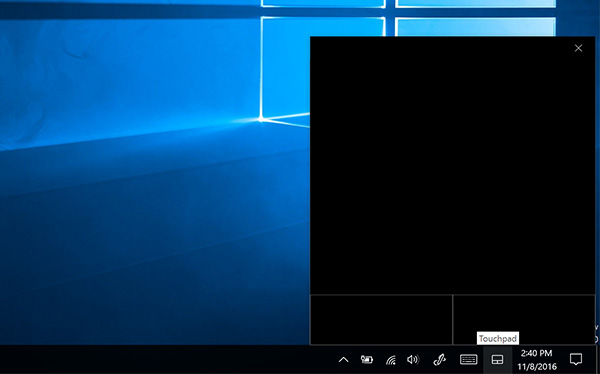
The aforementioned virtual touchpad in Windows 10 Build 14965
Sticky Notes’ Insights also come to the United Kingdom, Germany, Brazil, France, and India as part of the update.
As for Windows Ink Workspace, the Recently used section now shows a total of 6 apps and users can also now access their pen settings more speedily. This new updated version of Windows 10 also improved the loading time of Windows Ink’s Sketchpad, whilst the protractor can now be resized using a mouse’s scroll-wheel. Fancy stuff.
As we say, both the existing and newest test builds of Windows 10 can now be downloaded in ISO form from Windows Insider Preview program here (sign up required), though we don’t know how long the older build will continue to be around.
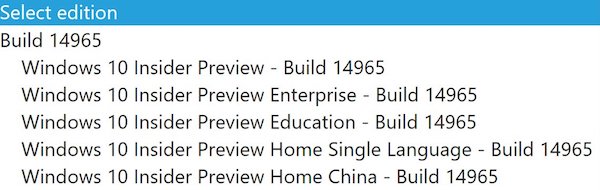
If you want it, now would be an excellent time to get it downloaded and stored away, just in case.
You may also like to check out:
- Fix No WiFi Available After Windows 10 Upgrade Issue, Here’s How
- Download Windows 10 Pro ISO File Without Product Key From Microsoft
- Windows 10 Product Key And Activation: How To Find It And How It Works
- Windows 10 Emoji Keyboard: How To Enable And Use It
You can follow us on Twitter, add us to your circle on Google+ or like our Facebook page to keep yourself updated on all the latest from Microsoft, Google, Apple and the web.

