Here’s how you can download and install TweakHub for ++ IPA files and tweaks on iOS 11. There is no jailbreak required for this to work, nor is there a requirement to have access to a computer for the installation process.
TweakHub, like a lot of other third-party installers, is a quick and easy way to get access to an array of modified apps and tweaks which wouldn’t otherwise be available through the official iOS App Store. The installation process is simple and requires just a few minutes of your time.

Step 1: First and foremost, fire up your iOS device. This could be iPhone, iPad, or iPod touch. Load up Safari and head on over to the TweakHub website at tweakhub.store.
Step 2: When you arrive at the website you will find a very simple and minimalistic page which states that TweakHub is “revolutionizing sideloading to non-jailbroken iOS.” If that all sounds good to you then tap the INSTALL button below the information text.
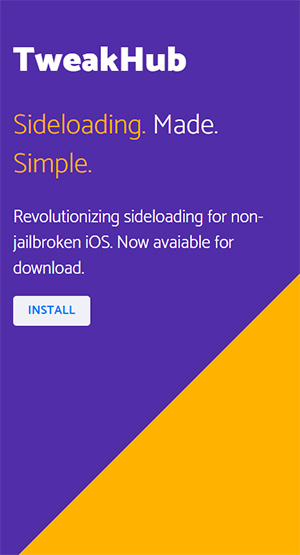
Step 3: You will now be taken to a Captcha page to prove that you are indeed a responsible human who is allowed to install apps of this nature. Tap into the “I’m not a robot” page and then complete the required Captcha information. You will then be taken to a download link page.
Step 4: Wait for the page to load. Tap on the orange Get Link button at the top of the page to proceed. When the alert is provided on the display, select the Allow option.
Step 5: You will then be taken into the Settings app, and then to an Install Profile page. To proceed, tap on the Install button in the top-right corner. Enter your passcode if you have one in place on the device.
Step 6: Select Next to continue and then select Install once again from the right-hand side of the navigation bar. When the action sheet pops up from the bottom of the display, select Install again.
Step 7: You will then be taken back to the profile page. This time, the title will say “Profile Installed”. Select Done to complete the process.

Exit Safari and you should now notice the new TweakHub app installed on the device. Launching the app will give you immediate access to all of the ++ apps and tweaks that it offers.
You may also like to check out:
- iOS 11.2 Beta 6 Download Or Final Version Release Date: What To Expect From Apple After Beta 5
- Download Torrents On iPhone Running iOS 11 [No Jailbreak / Computer / Sideloading Required]
- Download iOS 11.2 Beta 5 IPSW Links, OTA For Testing On Compatible iPhone Or iPad
- CyrusVIP Installer Download On iOS 11 Promises No Revokes For Apps And Tweaks On Non-Jailbroken Devices
- Download iOS 11.1.2 IPSW Links And OTA Update For iPhone, iPad, iPod touch
- Downgrade iOS 11 / 11.1.2 On iPhone Or iPad [How-To Guide]
- Jailbreak iOS 11 / 11.1.2 / 11.1.1 On iPhone And iPad [Status Update]
You can follow us on Twitter, add us to your circle on Google+ or like our Facebook page to keep yourself updated on all the latest from Microsoft, Google, Apple and the Web.

