A new version of TaiG iOS 8.4 jailbreak has just been released. Now up to v2.4.2, this version adds fix for getting stuck at 30% and 40% issue that some of you might still be facing during the jailbreak process. Apart from this all important fix, 2.4.2 also features the new Cydia 1.1.23 bundled as part of the tool.
Cydia 1.1.23 is a major release which adds features such as support for downgrading packages/tweaks and the ability to show a categorized list of tweaks against the stock and App Store based apps that you have installed on your device. You can find more info on Cydia’s new release here.
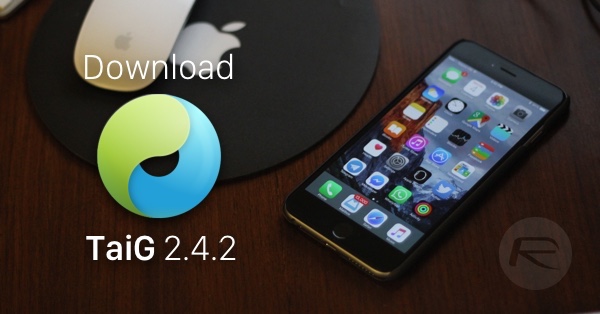
Here’s the full changelog of TaiG 2.4.2:
V2.4.2 integrates the latest Cydia 1.1.23, and fixes issues of getting stuck at 30% and 40%.
V2.4.2 is a beta version. If not necessary, you can use the previous version to jailbreak.
As of this writing, TaiG 2.4.2 is still a beta release. If you aren’t having the specific issues mentioned in the changelog above, using the previous version 2.4.1 is still recommended for jailbreaking. TaiG 2.4.1 was released couple of days ago and brought fix for getting stuck at 60% error. We’ll of course update whenever the final version of 2.4.2 is live.
If you are jailbroken already, you don’t need to rejailbreak or do anything. This release is for new jailbreak users only who are still having trouble getting the jailbreak to work successfully on their iPhones and iPads.
You can download TaiG 2.4.2 beta (TaiGJBreak_EN_2420.zip) from here. This is the English version, and is still available for Windows only.
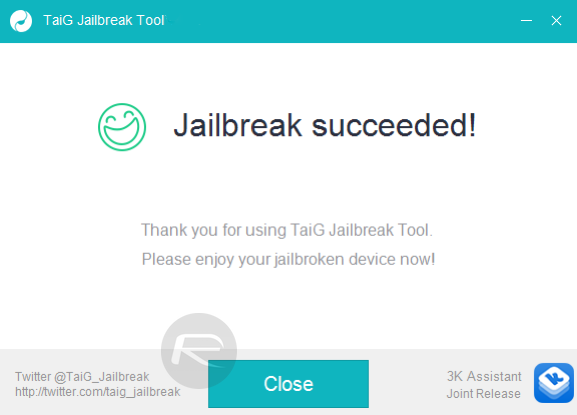
For tutorials on how to jailbreak iOS 8.4, follow:
- Jailbreak iOS 8.4 Using TaiG v2.4 On iPhone, iPad [How-To Tutorial] (Windows)
- How To Jailbreak iOS 8.4 With TaiG On Mac OS X (Mac)
If you are having any other issue during or after iOS 8.4 jailbreak, make sure you check out our troubleshooting guide here: Fix TaiG iOS 8.4/8.3 Jailbreak Stuck At 20% Error 1101, 1102, 1103 And More [Troubleshooting Guide].
You may also like to check out:
You can follow us on Twitter, add us to your circle on Google+ or like our Facebook page to keep yourself updated on all the latest from Microsoft, Google, Apple and the web.

