If you are the owner of a PS4 or PS4 Pro, then today is a good day to power it on ahead of actually wanting to play any games. Following a beta testing program, Sony has today released version 5.50 of its system software to the wider audience, and it can be downloaded and installed directly from the console now.
In fact, if you want to connect to any network services, you will have to perform the update before your console will let you do so.

There are a few changes under the hood with PS4 firmware 5.50, but the biggest is probably the new supersampling feature that has been added to the PS4 Pro. This feature allows owners of Sony’s updated and most powerful PS4 to use that additional grunt to improve how their games look, even if they are not connected to a 4K TV.
If you’re playing your games on a 1080p display, or a 2K gaming monitor, your PS4 Pro can now be instructed to supersample the in-game graphics, theoretically improving them without the need for a fancy new TV.
If you don’t own a PS4 Pro and have children, then it’s likely that the new parental controls added in version 5.50 will catch your eye the most. The new feature allows parents to monitor their kids’ play time, with the ability to set times also included so as to avoid children sitting up all night when they should be sound asleep. On-screen messages will tell children when their allotted game time is up, and anything over that time will be logged. Parents who trust their kids even less can force the console to log users out once a time limit has been reached.
Fans of the Library will also be pleased to know that changes to this area of the system include the ability to show all of the software installed, all of the purchases made by specific users and all PlayStation Plus games that have been downloaded.
The new PS4 5.50 system update can be downloaded, for free, right now. We suggest you do it before your next gaming session!
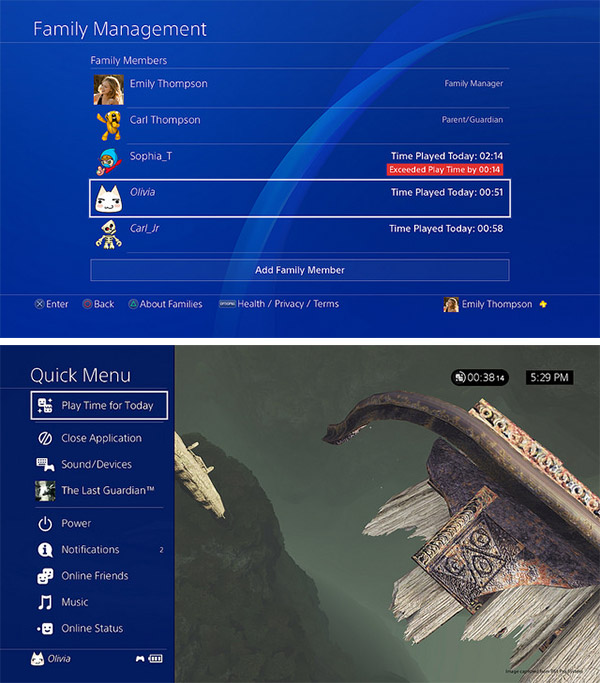
You may also like to check out:
- Spotify Modded Premium APK, Spotify++ Being Cracked Down In 2018, Here’s What You Need To Know
- Android P Launcher APK Download For All Devices Now Available [Pixel Launcher]
- Download Android P Developer Preview 1 ROM For Pixel 2, XL With Support For Notch And Other New Features
- Download Pixel Experience ROM On MIDO Redmi Note 4 Based On Android 8.1 Oreo And Install It The Right Way
- How To Downgrade iOS 11.2.6 On iPhone, iPad, iPod touch
- Download iOS 11.2.6 IPSW Links And OTA With Fix For Messages Crashing Bug
- Jailbreak iOS 11.2.6 / 11.2.5 / 11.2.2 On iPhone And iPad [Status Update]
- Jailbreak iOS 11 / 11.1.2 On iPhone X, 8, 7, iPad Using Electra Or LiberiOS [Updated]
You can follow us on Twitter, add us to your circle on Google+ or like our Facebook page to keep yourself updated on all the latest from Microsoft, Google, Apple and the Web.

