For a limited period of time, Apple is giving you the chance to score one of the finest paid apps for iPhone and iPad for absolutely free. If you are someone with even slightest of interest in editing images and photos on iOS devices, then this app is for you. It packs functions that cannot be found in your run-of-the-mill image editor, and henceforth usually carries a $1.99 price tag.
The app in question is Pixite’s Union, which lets you “create superimposed, silhouetted, and double-exposed photos” right on your iPhone or iPad. What has made the title really popular amongst users, is that regardless of the work that apparently has to be put into a project to get your desired results, the end results can be truly professional looking. The entire process is pretty streamlined, but don’t be surprised by the need of some manual editing, which will all be worth it at the end.

The steps laid out by the Pixite team may seem daunting, but it only takes a few tries to understand and get the hang of the layering concept that it uses to produce the final image.
1. Load a background image, solid color, or transparent layer
2. Load a foreground image, solid color, or shape
3. Efficiently erase areas of the foreground image using Union’s palette of intuitive, user-friendly tools
4. Adjust the position and size of the foreground image to reach desired composition
5. Make color adjustments on the background and foreground so they blend seamlessly
6. Save your work in full resolution and share your work with friends
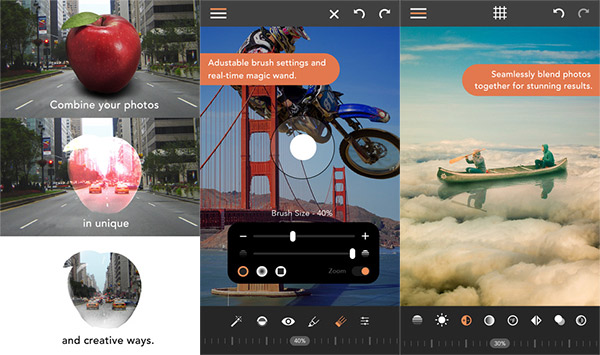
Running out of ideas or images of your own? Pixite has also thrown in a free resource of “high quality images, textures, and overlays” which you can use in your project(s). That’s right, no in-app purchases. Some enthusiasts might be put off by the developer’s decision to not include an in-app camera, so yes, images will be have to be imported to the app from your Camera Roll. However, the app does offer some great exporting features allowing you to save your work to Instagram, Tangent, Fragment, Google Drive, Dropbox and several others. iPad Pro users get an extra advantage with Union now fully supporting the Apple Pencil as well.
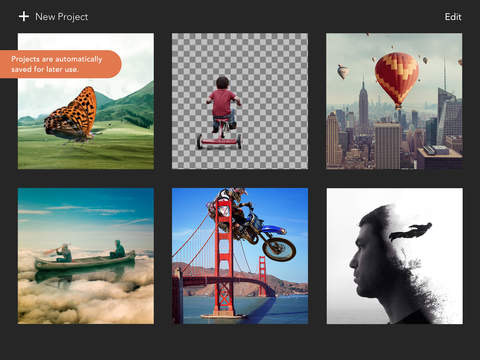
If you’re interested in grabbing Union app for free, you won’t find this offer on the App Store. Here’s what you will need to do to download it for free:
Step 1: Run the Apple Store app (NOT App Store) for iPhone and iPad. (It’s a free download from the App Store.)
Step 2: When you see the featured screen and the iPhone 6s banner, scroll down and you should see another banner containing the Union app icon. Tap it.
Step 3: Now simply tap the green Download now for free button and follow the on-screen instructions to install Union on your iPhone or iPad for free.
You can follow us on Twitter, add us to your circle on Google+ or like our Facebook page to keep yourself updated on all the latest from Microsoft, Google, Apple and the Web.

