Out of no where, Pangu Team has dropped iOS 9.1 jailbreak today for 64-bit iPhone, iPad and iPod touch devices. The new tool is available for both Windows and Mac users.
Here is the official changelog of version 1.3.0 of Pangu for Windows and version 1.1.0 of Pangu for Mac.

Add support for iOS 9.1 devices (64bit only)
iPhone(iPhone 6s Plus, iPhone 6s, iPhone 6 Plus, iPhone 6, iPhone 5s),
iPad( iPad Air 2, iPad Air, iPad mini 4, iPad mini 3, iPad mini 2, iPad Pro)
As can be seen from the changelog, the new Pangu update only works on 64-bit devices which includes iPhone 6s/6s Plus, iPhone 6/6 Plus, iPhone 5s, iPad Air 2/1, iPad mini 4/3/2 iPad Pro and iPod touch 6, and that too if they are still running iOS 9.1 firmware.
On why does it only support iOS 9.1 and not iOS 9.2 or 9.2.1? Here’s the explanation from Pangu:
Pangu9 V1.3.0 used a kernel bug from Lokihardt to exploit iOS 9.1, and the bug is patched in iOS 9.2. Thanks Lokihardt for helping!
It’s important to note that Apple is no longer signing iOS 9.1 firmware which means if you have already updated to iOS 9.2 or above, you can’t downgrade and are out of luck for now.
Here’s what the updated Pangu tool for iOS 9.1 jailbreak looks like:
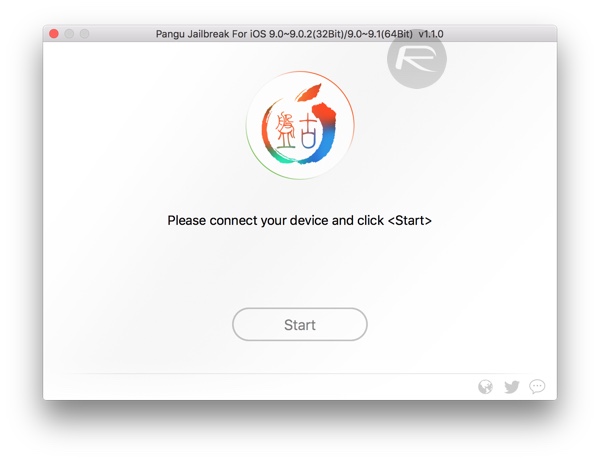
We’ll be back with our guides on how-to jailbreak iOS 9.1 shortly. Stay tuned.
Download: Pangu9 for Windows [Version 1.3.0 – official | fast mirror]
Download: Pangu9 for Mac [Version 1.1.0 – official | fast mirror]
Update x1: Our step by step instructions on how to jailbreak iOS 9.1 are up: How To Jailbreak iOS 9.1 On iPad Pro, iPhone 6s / 6s Plus, More [Tutorial].
You may also like to check out:
- iOS 9.3 / 9.2.1 / 9.2 / 9.1 Jailbreak Status Update
- Download iOS 9.1 Links For iPhone, iPad, iPod touch [IPSW]
You can follow us on Twitter, add us to your circle on Google+ or like our Facebook page to keep yourself updated on all the latest from Microsoft, Google, Apple and the Web.

