After releasing version 1.0.1 late last week, Pangu team has now dropped version 1.1.0 of Pangu 9 jailbreak tool for iOS 9-9.0.2 devices.
This version, like all the versions before it, is currently available for Windows only with Mac OS X version of the tool said to be coming soon.

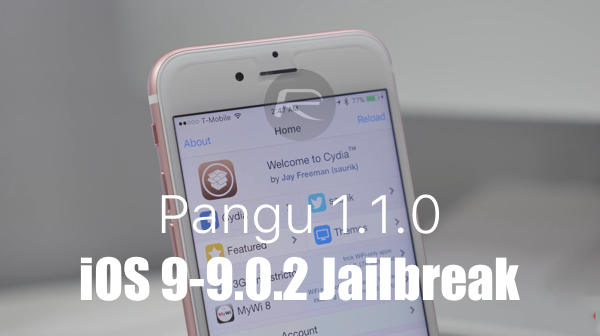
Here’s the full changelog of Pangu 1.1.0:
Improve the success rate and reliability of jailbreak program for 64bit devices.
Optimize backup process and improve jailbreak speed, and fix an issue that leads to fail to jailbreak due to low disk space in Windows.
Fix a bug that leads to an exit of the jailbreak tool due to abnormal network status.
Add the re-jailbreak function (only for some devices that were upgraded via iTunes but were detected as jailbroken)
Fix a bug that leads to fail to use the instrument function in Xcode.
Those of you who are already jailbroken don’t need to re-jailbreak your devices again. Simply head over to Cydia and update to the latest Pangu 9.0.x Untether 1.1 package to get all the latest bug fix updates. You don’t need to add any repository for it as its available on Cydia’s default Telesphoreo repo.

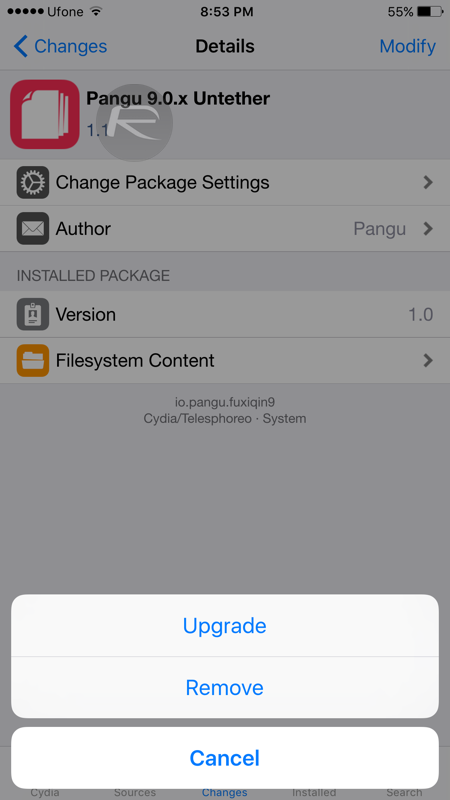
If you haven’t jailbroken yet, you can download Pangu 1.1.0 for Windows from here. [Fast Mirror Link]
And then follow our tutorials linked below on how to jailbreak iOS 9, 9.0.1, 9.0.2 on any iPhone, iPad or iPod touch model:
- How To Jailbreak iOS 9.0.2 On Any iPhone, iPad, iPod touch Using Pangu 9 [Tutorial] (Windows)
- Jailbreak iOS 9 – 9.0.2 With Pangu 9 On Mac OS X, Here’s How (Mac)
If you still encounter any issues during or after the jailbreak, you can follow our comprehensive guide on troubleshooting the iOS 9-9.0.2 jailbreak here.
You may also like to check out:
You can follow us on Twitter, add us to your circle on Google+ or like our Facebook page to keep yourself updated on all the latest from Microsoft, Google, Apple and the Web.
