You can now download Apple’s macOS Monterey final version for all compatible Mac models. After months of putting this latest macOS through stringent internal and external testing, Apple has finally deemed macOS Monterey ready for public consumption as a free-of-charge download.
In times of old, Apple would have more than likely released this huge macOS update alongside the release of iOS 15 earlier this year.
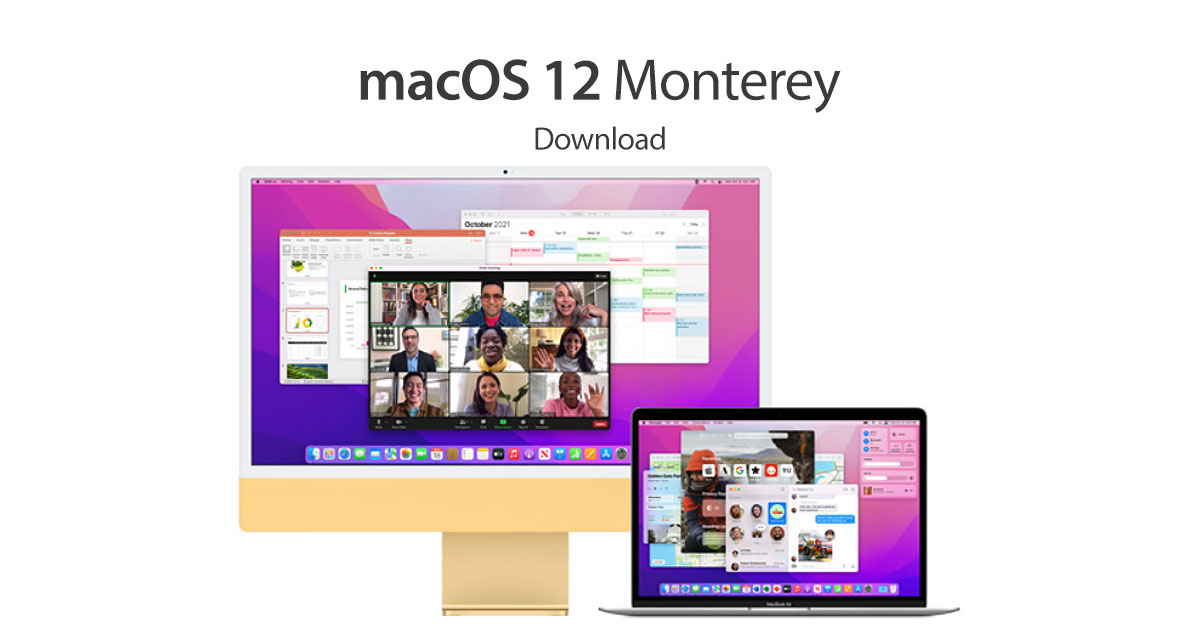
However, just like last year, Apple has thrown a spanner in the works and decided that macOS Monterey needed a little more time to mature and ferment before it was ready for public release. That time is now!
With the release of macOS Monterey, Apple is inviting all compatible Mac owners to “connect, share, and create like never before.” The wholesale update includes marvelous updates to FaceTime, brings a redesigned Safari web browsing experience, and introduces Universal Control and Shortcuts on the Mac. If you have used and loved the new Focus feature on iPhone and iPad, then you will also be delighted to know that Mac will benefit.
As previously mentioned, this latest macOS Monterey 12 update is available as an entirely free-of-charge download for all compatible owners of a compatible Mac. Compatible Mac owners can use the Software Update within System Preferences or directly from the Mac App Store to get the update onto their machine.
Once that installation process has finished – regardless of how you choose to install it – the Mac will be left running macOS Monterey and will give access to a slew of new amazing features and improvements. Keep in mind that depending on whether you are running an Intel-based Mac or one of Apple’s M1-powered Macs, some features be may not available or may perform differently.
Download: macOS Monterey From the Mac App Store
You may also like to check out:
- Download Windows 11 Pro ISO File Without Product Key From Microsoft
- Force Download Windows 11 Free Upgrade Right Now, Here’s How [Tutorial]
- How To Install Windows 11 On A Mac Using Boot Camp Today
- Download Windows 11 Installation Assistant For Your PC
- How To Upgrade To Windows 11 From Windows 10 For Free
- How To Create Bootable Windows 11 USB Flash Drive [Guide]
- Download: iOS 15.1 Final IPSW Links, OTA Profile File Along With iPadOS 15.1 Out Now
- Jailbreak iOS 15.1 On iPhone And iPad Status Update
- How To Install macOS 12 Monterey Hackintosh On PC [Guide]
- Best iPhone 13, 13 Pro Tempered Glass Screen Protectors Available Today [List]
- Best iPhone 13, Pro Max 20W USB-C Chargers [List]
- Top iPhone 13 Pro Max Screen Protectors Available To Buy [List]
- Best iPhone 13 / Pro Cases For Protection Available Right Now
- How To Fix Bad iOS 15 Battery Life Drain [Guide]
- Apple Watch ECG App Hack: Enable Outside US In Unsupported Country On Series 5 & 4 Without Jailbreak
You can follow us on Twitter, or Instagram, and even like our Facebook page to keep yourself updated on all the latest from Microsoft, Google, Apple, and the Web.
