You can now download macOS Catalina 10.15 final version DMG / ISO update for all of your compatible Mac hardware. As always, with this release, we have all of the details that you need to know to get prepared and to get your hands and Mac on the latest version of macOS to be released by Apple.
The Mac-owning world has been waiting for macOS Catalina to be released. Under normal circumstances, we’d see an initial developer release of ay new major macOS release alongside iOS in early June and then they would be released side-by-side, or, at the very least, a few days apart.

For one reason or another, things have been slightly different this time around with Apple delaying the release of this year’s major macOS release and forcing Mac owners to wait patiently. Thankfully, it is now available, which is exceptional news for those who have wanted to interact with all of its new features.
Apple is marketing macOS Catalina under the strapline “The power of Mac. Taken further.” And it does take things to the next level. Mac owners will get access to brand new Music, TV, and Podcasts apps. Catalina also exposes access to Apple’s new Apple Arcade subscription gaming service which will be accessible via Mac, Apple TV, iPhone, and iPad. The Safari browser has had a makeover with improved performance. Reminders just got smarter and much better looking. And it is now possible to extend the macOS Desktop using iPad and interact with the iPad on Mac using Apple Pencil.
The update is finished off with a new Screen Time app inspired by the same on iOS, enhanced security, and privacy features, and a brand new “Find My” application which works across multiple devices types on a single iCloud account to track and locate devices.
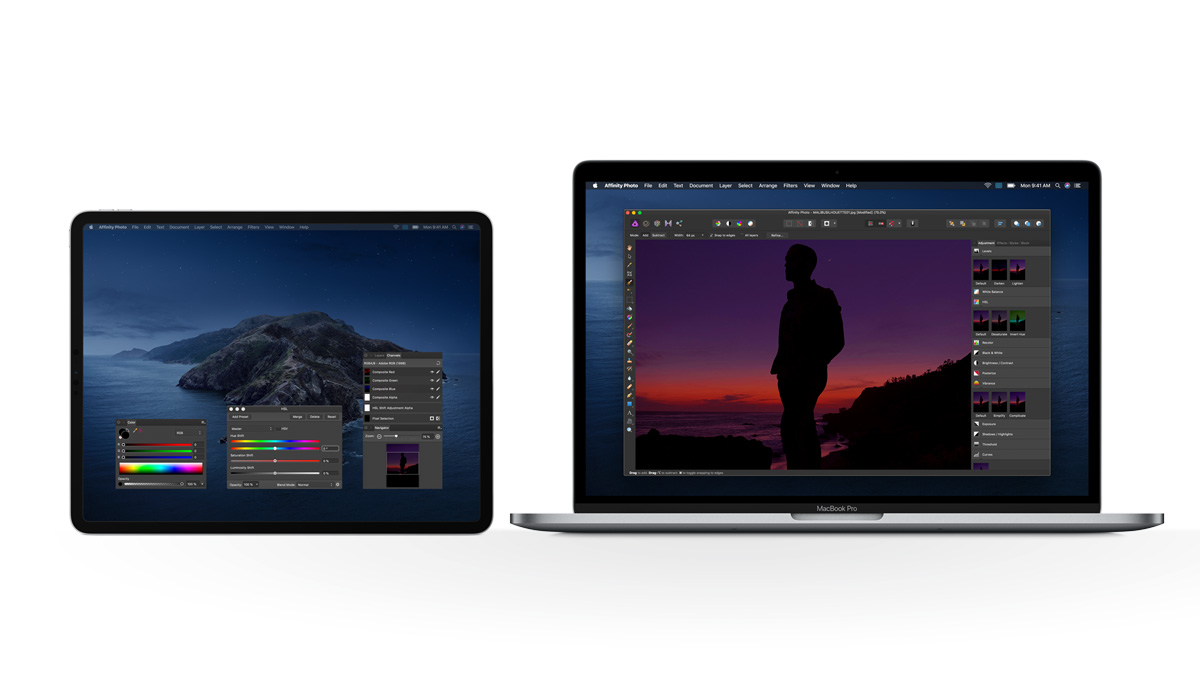
macOS 10.5 Catalina is available as an entirely free-of-charge download for all compatible Macs right now. The relatively new Software Update mechanism within System Preferences, or via Mac App Store here, will serve the update up to you and it is a very simple process to get it installed from there. Once complete, you will be left with a MacBook or iMac running Catalina, and will be able to immediately take advantage of all of the new features deemed shippable by Apple!
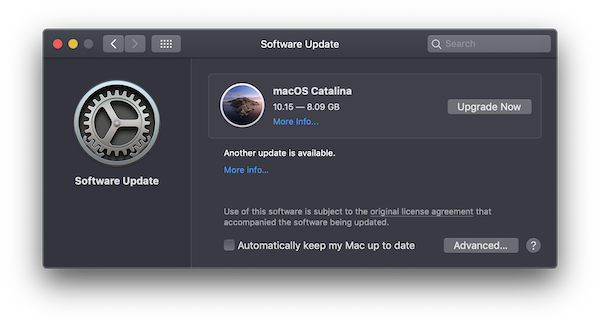
Enjoy, and make sure to sound off if macOS Catalina is everything you wanted it to be.
Also check:
- Create macOS Catalina Bootable USB Flash Drive Installer, Here’s How
- Clean Install macOS 10.15 Catalina On Mac Via USB Drive, Here’s How [Guide]
You may also like to check out:
- macOS 10.15 Catalina Compatibility: Full List Of Compatible Macs
- Download: iOS 13.2 / iPadOS 13.2 Beta 1 IPSW Links, OTA Profile File Released
- iOS 13.2 Beta 1 Profile File Download Without Developer Account, Here’s How
- Download: iOS 13.1.2 / iPadOS 13.1.2 IPSW Links, OTA Update Released For iPhone And iPad
- Downgrade iOS 13.1.2 / iPadOS 13.1.2 To iOS 13.1.1 / 13.1 / 13.0 / 12.1.4, Here’s How
- Best iPhone 11, 11 Pro Max Case With Slim, Wallet, Ultra-Thin Design? Here Are Our Top Picks [List]
- iPhone 11 / 11 Pro Max Screen Protector With Tempered Glass: Here Are The Best Ones
- Install WhatsApp Web On iPad Thanks To iOS 13 And iPadOS 13.1
- Jailbreak iOS 13 / 13.1 Status Update [Continuously Updated With Latest Info]
- iOS 13.1 Jailbreak Update: Security Content Fixes And Patches Detailed By Apple
You can follow us on Twitter, or Instagram, and even like our Facebook page to keep yourself updated on all the latest from Microsoft, Google, Apple, and the Web.

