Apple has just released the final version of Mac OS X 10.6.5 Snow Leopard. It is a crucial update and it implements hundreds of fixes since the last few updates, 10.6.4 (June 2010), 10.6.3 (March 2010) and 10.6.2 (November 2009). You can get the update from Snow Leopard’s Software Update, or directly from the Software Downloads page here.
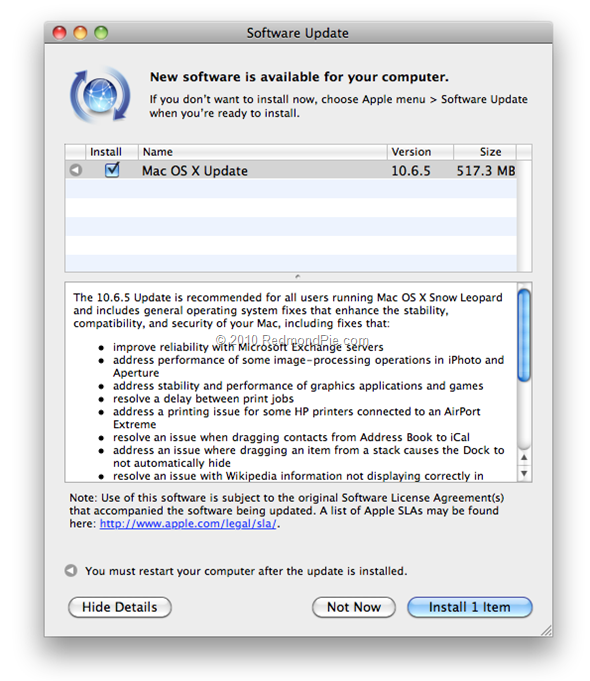
Full official change log is as follows:
The 10.6.5 Update is recommended for all users running Mac OS X Snow Leopard and includes general operating system fixes that enhance the stability, compatibility, and security of your Mac, including fixes that:
– improve reliability with Microsoft Exchange servers
– address performance of some image-processing operations in iPhoto and Aperture
– address stability and performance of graphics applications and games
– resolve a delay between print jobs
– address a printing issue for some HP printers connected to an AirPort Extreme
– resolve an issue when dragging contacts from Address Book to iCal
– address an issue where dragging an item from a stack causes the Dock to not automatically hide
– resolve an issue with Wikipedia information not displaying correctly in Dictionary
– improve performance of MainStage on certain Mac systems
– resolve spacing issues with OpenType fonts
– improve reliability with some Bluetooth braille displays
– resolve a VoiceOver issue when browsing some web sites with Safari 5
You can see the full details associated with the update here.
Download Mac OS X 10.6.5 Snow Leopard (Combo)
You may also like to check out:
- How to Install Snow Leopard in VMware Windows 7
- How to Install Mac OS X Snow Leopard in VirtualBox on Windows 7
You can follow me on Twitter or join our Facebook fanpage to keep yourself updated on all the latest from Microsoft, Google and Apple.

